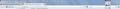The top portion of the screen is transparent. I don't want it this way. How do I change it?
After I upgraded, the top portion of my screen turned transparent. I can see a blurred desktop. I find this quite distracting. How do I change it? Thank you, Lisa
Alle antwoorden (7)
Hi,
Please try restarting Firefox in Safe Mode. If the problem persists also try disabling all the plugins by going to Tools (or Alt + T) > Add-ons and click Plugins on the left and start once more in safe mode. You can later enable the plugins individually and start Firefox normally.
...............................................................................................................................
Useful links:
Going beyond Tools > Options - about:config
What's That Preference? add-on - Quickly decode about:config entries - After installation, go inside about:config, right-click any preference, enable (tick) MozillaZine Results to Panel and again right-click a pref and choose MozillaZine Reference to begin with.
Right click in a free space on your desktop.
Left click on Personalization.
There are four options in Windows 7 at the bottom of the screen, choose "Window Color and Appearance".
Select a border color
Uncheck: "Enable transparency"
Thank you, Cor-el. That worked. Now I guess my question is, "How do I see the full screen without the 3 or 4 bars of menus at the top?" It seems as though I could make this into just one bar, and I wouldn't see any of the desktop. I believe it was that way before I upgraded. I have shown a picture of what I mean. Thanks again for your help, Lisa
Put the cursor up at the right side of the bars, in a blank area and right click. The drop down menu shows you all of the bars that are loaded. Uncheck the ones that you do not want.
Thank you. I want all the bars shown. I would just like for them to be side by side instead of vertical, so that they didn't take up so much of the screen. Thanks again, Lisa
I'm curious: do you have a persona (Tools > Add-ons > Appearance) installed that isn't working because the text on the menu bar is hardly visible?
See:
Just shows the default.