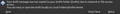Your draft message was not copied to your drafts folder
Occasionally I'll get an error dialog saying it could not save my draft while I'm composing an email. There are 3 buttons: Save, Don't Save, Retry. I can hit any one of those and sometimes a few minutes later I get the same error dialog. Other times I get no dialog at all and TB seems to save drafts without issue.
How do I debug this to see why this is a problem. Note my email is accessed via IMAP from my cloud server.
Thunderbird Version: 68.10.0 on Ubuntu 20.04
Alle antwoorden (1)
The error commonly happens with drafts stored on IMAP servers. Try changing the setting in Account Settings, Copies & Folders, to "Drafts" Folder on Local Folders.