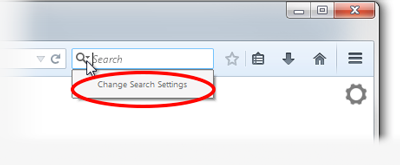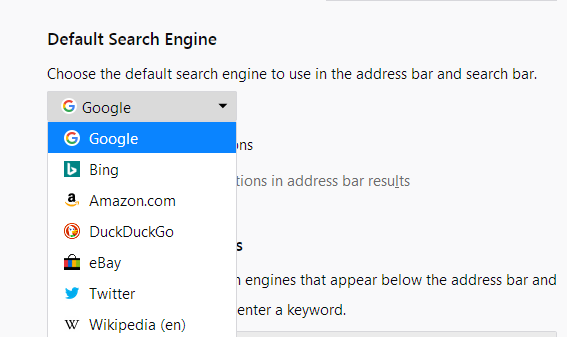How can I navigate without http or .com or search page
First thanks for all the help with ff when I had a dying system. Now setting up ff 59.0.2 on a windows 10 box and need a basic bit of information.
In the previous version I had I could type for instance, 'imdb' and hit ENTER then I'd be taken right to the imdb page. Now a search engine page opens up. Only way I can go directly to a site is if I type the entire address as in, http://www.imdb.com/ Either one of these ways of navigating are an inconvenience.
What do I have to do to get ff to a state where I can type the site name, say tigerdirect, hit ENTER and go right to http://www.tigerdirect.com/ ?
Thanks in advance.
Alle antwoorden (3)
Hello, Please read through Search generals and then you will find your answer to your question on the Link : Change Your Default Search Settings. This is also dependent if you have Save History Checked so that it builds a date base in the Address Bar.
You can choose from different search providers such as Google or Bing when you search the Internet using Firefox. To change the default search engine that Firefox uses:
- Open the Search settings panel using one of these methods:
- If you have the Search bar enabled, click the magnifying glass on the Search bar and click Change Search Settings, as shown here:
- Alternatively, click the menu button
 and choose Options (on Windows) or Preferences (on Mac or Linux) then select Search on the left.
and choose Options (on Windows) or Preferences (on Mac or Linux) then select Search on the left.
- In the Search settings panel that opens, select a different search engine from the drop-down menu:
For more information, see the articles Search with the Firefox Address Bar, Add or remove a search engine in Firefox and Change your default search settings in Firefox.
Let us know if this helps!
Newp. Didn't help.
I already have a default search engine set. It was one of the changes I made because I don't like googly.
It's true that I have ff set to not save history as a security measure--but then again I had things set that way in older ff versions and was able to navigate directly to sites by simply typing the name in the navigation bar, as in nhl and ENTER would take me to http://www.nhl.com/ even if I'd never been there before.
Copy/Paste please : about:preferences to the Address Bar then Enter. Go down to Browsing and put a check mark in Search for Text when you Start Typing.
In Privacy & Security If not going to save History then I have no idea as it should be saved and setup as Remember my history and Check Marks for Address Bar All should be Checked.
Other than that when had problems last time you could have asked another question or said Hello again.
So as far as I can tell there is no solution for you due to the way you want things.