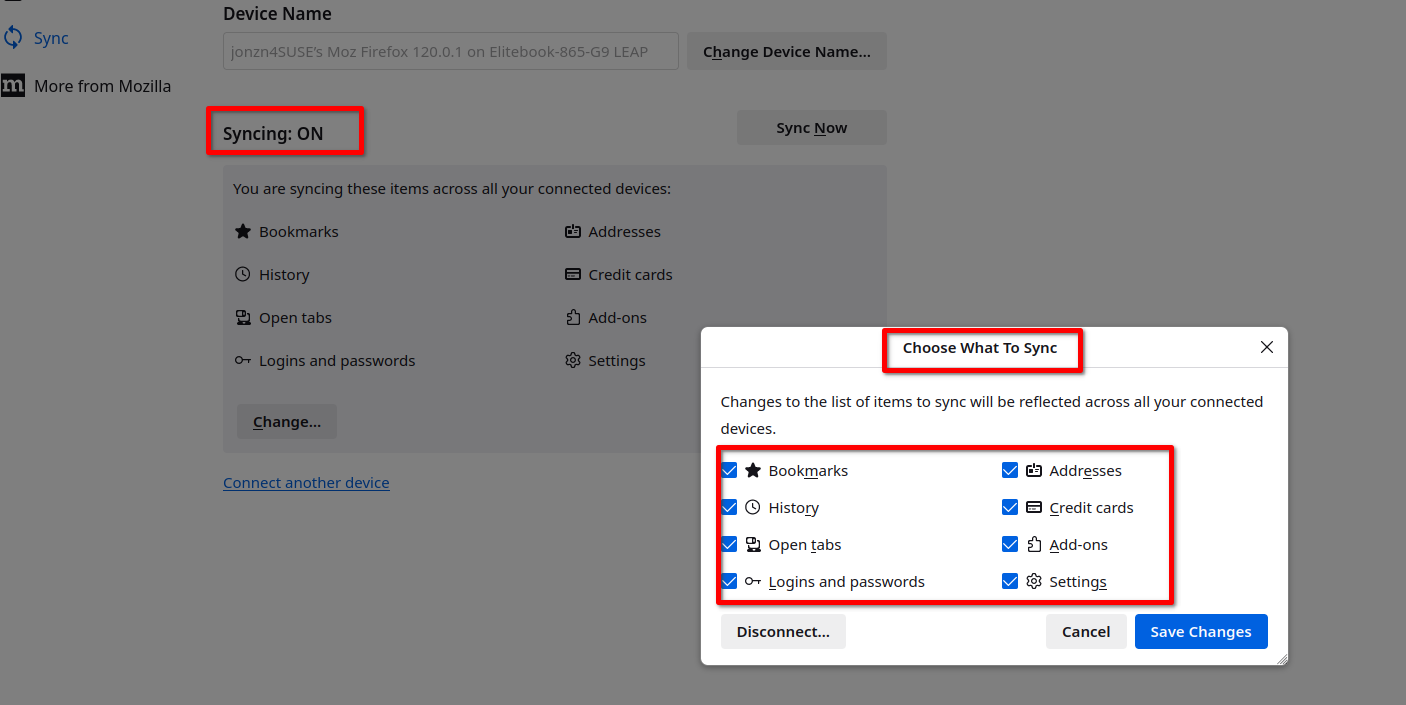The best, simplest way to Back up and transfer Firefox data to a new device
Here's what happened: I had installed Firefox on a different computer using my current profile backup copy/pasted, into
C:\Users\Al\AppData\Roaming\Mozilla\Firefox\Profiles\s99pq6qr.default
& it worked ok .... but when I signed out & back in days later & launched Firefox on the new computer...
The problem is that it had 2 profiles on the new computer...mine & a generic one ..& that generic one became the starting or DEFAULT profile... obviously without all my data....so I backed out & later deleted that one generic profile so mine would be the only DEFAULT profile used.
But from then on trying to use my profile on the new computer copy/pasted from my main laptop that I’ve had FF on for10 years...failed .....as it kept using the generic one...& all attempts at fixes to get only my backup profile used didn’t work...so.... & had to do a complete uninstall of Firefox using REVO..as it finds all folders & files hidden around places....but ....after REVO uninstall I found more folders &files of Mozilla & Firefox all around in my C drive...SO..after eliminating everything I could & starting over ...by downloading a new Firefox browser application on the new computer ...but before running the set up files... Now... I want to reinstall Firefox on this different computer ....& make sure that only my backup profile is used!
I was going to try Backup assistant.... But HOW DO I LOCATE & USE/RUN Backup assistant?
When I read this:
https://support.mozilla.org/en-US/kb/switching-devices
These are the steps you need to follow:
Click the menu PhotonMenuButton button in the top right corner of the screen. Click Help. Click Switching to a new device.
BUT...I DON’T WANT TO “Switch to a new device.” I WANT TO KEEP IT AS IT IS ON MY CURRENT DEVICE ....AND...WHILE ADDING IT TO MY NEW COMPUTER TOO (I might be confused at the term 'switch')
Then I thought of using Sync When I read this about Connect additional devices to Sync: To connect another desktop computer or profile, just sign in and let Sync do the rest. https://support.mozilla.org/en-US/kb/how-do-i-set-sync-my-computer How do I know if I already had set up Sync on my computer? how to access it
I’m sorry.. but just overwhelmed/confused with too many help articles here...
& on the internet....
Thanks for any help & suggestions!
All Replies (5)
Sync is best. ;-)) https://support.mozilla.org/en-US/kb/how-do-i-set-sync-my-computer https://support.mozilla.org/en-US/kb/how-do-i-set-sync-my-computer
You can also go here, login to see what's synced. -->> https://accounts.firefox.com
Hi jonzn4SUSE Thanks for the reply! AFA Sync.... I’m going to try suggestions this W/E
So after I’m done downloading a fresh Firefox browser application on the new computer....& after the set up has completed, do I copy paste my profile then, before I launch FF?
....or... after the set up’s done, ....do I let FF launch 1st & then close the app, ...& after that, find the profile in AppData\Roaming\Mozilla\Firefox\Profiles\ & copy paste my profile then? Thanks!
I'm not a fan of either way. The simple way is to use the force of Sync. ;-)) Just download and run Firefox on the new computer and then sign into your Mozilla account and make sure all the preferred sync options are checked. see screenshot
firefoxylady, if you already have a copy of your profile folder on the new computer, and Firefox recognises this folder, then a solution might be to make the copied folder the default profile folder.
If you enter "about:profiles" into the Firefox address bar and press enter, does the copied folder appear there? If it does, you can press its "Set as default profile" button, and from then on Firefox should launch with the copied profile as the active profile.
Note, if you haven't already, it's best to make a separate backup copy of your original profile folder from the older laptop and keep it somewhere safe.
Modified
Hi TechHorse I don’t have a copy of my profile folder on the new computer yet, as I uninstalled FF b/c of the probs, & I’m going to reinstall a new FF this W/E.
Also I do keep a separate backup copy of my original profile folder from the older laptop on a USB, and keep it updated every month.
And the about:profiles page was helpful as it listed the Profile: default "This is the profile in use and it cannot be deleted."
Thanks for your info & help!