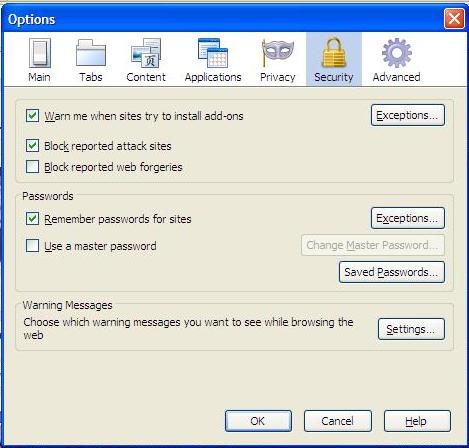Weird behavior of Yahoo Mail page with Firefox 3.6.10 (cache issue?)
I'm experiencing a strange issue with Yahoo Mail on 3.6.10:no matter how I access the login page,it always returns a strange page (see attachment) with the "Caps lock on" warning-consequently,I'm still able to access my mail,but the page appearance is all wrong,like it was unformatted or something like that,generally speaking the whole Yahoo domain looks weird,search page included.I've tried already to clear cookies and cache,to no avail:strange as it is,everything is OK when using Firefox 4-I can't figure out what's happening,is this a Firefox 3.6.10 issue or a Yahoo problem? Edit:checked just now on a laptop with 3.6.9,it works normally.
Diubah
All Replies (7)
Update:I've just tried in Safe Mode and Yahoo works OK on 3.6.10 too: therefore,I would say has something to do with the cache or cookies,but,I've repeatedly tried to clear things via tools-->clear recent history and options-->advanced-->network-->clear now.Firefox is also set up to clear cookies on exit,so,what do I try next? Time to manually delete some files?
I can see that -even after performing the above steps- there still is a index.sqlite file in the OfflineCache folder and a few others named like this _CACHE_001_ in the Cache folder : are they supposed to stay there,and can they be manually deleted,if suspected to cause the issue? I would rather delete some files than create a new profile just for a single website issue.
Assuming it is a corrupt cache issue (I suspect it is,but I may as well be wrong),do I really have to create a new clean profile just for a single website trouble? Isn't there any other way of straightening this?
Diubah
If it does work in Safe-mode then disable all your extensions and then try to find which is causing it by enabling one at a time until the problem reappears.
You can use "Disable all add-ons" on the Safe mode start window to disable all extensions.
You have to close and restart Firefox after each change via "File > Exit" (Mac: "Firefox > Quit"; Linux: "File > Quit")
See Troubleshoot extensions, themes and hardware acceleration issues to solve common Firefox problems and Troubleshoot issues with plugins like Flash or Java to fix common Firefox problems
Thank you,following your adviced I've disabled (manually) the extensions and re-enabled one by one,to find out that Adblock is the source of the issue:now for the strange thing,on another laptop with 3.6.10 and Adblock installed as well,Yahoo works OK. The only major difference that I can think of,one is the US English version,the other British:would this matter somehow? Is it fixable?
Diubah
Mine does it all the time. I do not have Adblock. I am now using Chrome...no issues
In the end I managed to solve it by resetting some custom Adblock filter,now Yahoo is working again-I don't remember which filter was,however it caused no problems before,some change in Yahoo page maybe triggered the whole issue.
could log in to yahoomail by doin this..
go to TOOLS --> OPTIONS --> SECURITY Uncheck "BLOCK REPORTED WEB FORGERIES"
that will do it.. good luck..
This has been an issue with Yahoo e-mail for at least two years. See links below for some fixes. For me, I was always able to read mail but not search it and Option 3 provided a workaround. Flushing the cache etc. might or might not help, since the problem is apparently with Yahoo wanting to have ads that get through various prevention mechanisms. Search for "problem firefox search yahoo mail" or visit links below.
See Option 3 here: http://answers.yahoo.com/question/index?qid=20090617134816AAbuniu
http://answers.yahoo.com/question/index?qid=20100222115914AAyhSPW