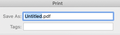When saving as PDF on MacOS it is now "untitled.pdf" instead of "nameofdoc.pdf"
Used to be able to Print > Save as PDF > and the document name would be the page Title + .pdf exetension. Now, in FF 73.0.1, when the PDF file name appears it is always Untitled.pdf. Sure, I can change it but is there a way to reset this to the way that it was that the name of the PDF will automatically be the page Title/ document name?
E.g. for this page, it is Untitled.pdf, when in the past it would be "Ask a Question | Mozilla Support.pdf"
Thank you!
All Replies (2)
This appears to be a bug that regressed recently
https://bugzilla.mozilla.org/show_bug.cgi?id=1606512
https://hg.mozilla.org/mozilla-central/rev/26d0b2137b85
https://bugzilla.mozilla.org/show_bug.cgi?id=1601775
So it's on our radar to fix. It may be corrected in 74 (beta/developer) or 75 (nightly) Sorry for the inconvenience :(
Hi there, this does not appear to have been resolved in the latest updated to 74.0 (64-bit)
Is there any plan to have this fixed in the next main release?
Thank you!