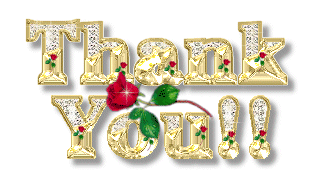I'm facing issues in typing the Tamil language from the update of 53
Hi friends,
I'm facing a big problem in Mozilla Firefox from the update of version 53. Actually I'm a Tamil from Tamil Nadu, India. Tamil has a unique keyboard named Tamil 99. I'm using that itself for Tamil typing. I'm using Firefox approx. for 5 years. Firefox and IE are only helps to type Tamil smoothly. But from the version of 53 Firefox has some issues in typing. Now I'll explain in detail.
The Tamil consonants have a dot over them like English smaller letters 'i' and 'j'. Actually, while typing, we have to type the dots separately in most cases. But around 30% of words the dot will type by itself according to the spelling manner and that is the design of Tamil99 keyboard. But in later versions (from 53) of Firefox the self dotting is not applicable. I don't know why! This makes my typing experience to worst. Basically I'm a typist. I can't change my typing style and put dots in every consonant separately. Its very very irritable. This reduce my typing speed badly.
So, kindly Firefox please resolve this issue! And please make my browsing experience happy again! I don't like IE. But rather than IE and Firefox none of the browsers smooth for Tamil typing. So Firefox is the ultimate choice for Tamils. So kindly please resolve this issue and make us happy!
Thanking you!
Penyelesaian terpilih
Does it has effect whether multi-process is enabled or disabled?
You can disable multi-process windows in Firefox by setting these prefs to false on the about:config page.
- browser.tabs.remote.autostart = false
- browser.tabs.remote.autostart.2 = false
You can open the about:config page: via the location/address bar. You can accept the warning and click "I'll be careful" to continue.
Baca jawapan ini dalam konteks 👍 2All Replies (7)
Try Firefox 54 which was released on 06-13 .
Dear the-edmeister!
Even the version 54 also has the same problem. That is why I mentioned that "... later versions (from 53) of Firefox...".
Anyway thank you for your response!
Give this a try: https://addons.mozilla.org/en-US/firefox/addon/tamil-language-pack-1/
Please let us know if this solved your issue or if need further assistance.
Penyelesaian Terpilih
Does it has effect whether multi-process is enabled or disabled?
You can disable multi-process windows in Firefox by setting these prefs to false on the about:config page.
- browser.tabs.remote.autostart = false
- browser.tabs.remote.autostart.2 = false
You can open the about:config page: via the location/address bar. You can accept the warning and click "I'll be careful" to continue.
Wow cor-el!
You are amazing! I didn't expect this much of easiest solution for this problem. I thought this is a bug and only Mozilla Firefox developers only can resolve this in next version. But you have simply rocked! Thank you so... so... so... much! I'm very happy! :-D
If you don't have any objection shall I write about this solution in Tamil in my blog with the credits to you? It will helpful for many people.
Thank you once again!
Dear Pkshadow!
Cor-el's idea has resolved my problem. So I didn't try your suggestion. More over, I'm already using the Tamil version of the browser. So obviously there is no need to download the language pack and it can't solve the problem.
Anyhow thank you for your suggestion! Just now I saw your and Cor-el's suggestions and immediately tried them and replying to you!
Dear friends one more information about the problem. Before I try to implement cor-el's suggestion, I had checked the status of multi-process section in my older version of Firefox (52). There are "browser.tabs.remote.autostart" was in "false" and "browser.tabs.remote.autostart.2" was in "true". The second one is in bold letters also.
Then I've updated my Firefox to version 54 and try to type the words. The same problem persists. So, then I went to about:config and checked. Surprisingly, both the above said strings are in same status. That is, the first one is in false and second one is in true. But I've changed them both in false as cor-el said. Then the problem solved.
Just for an information!