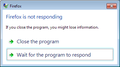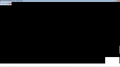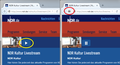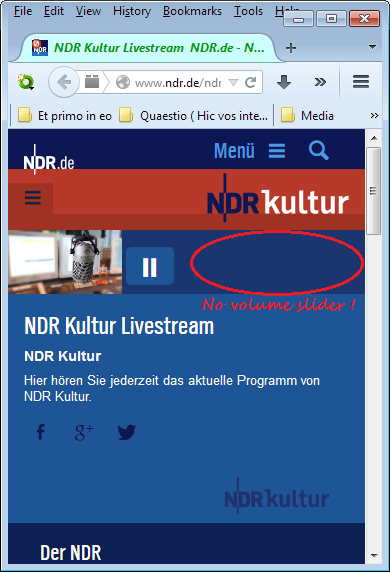Since last update starting FF takes 20min or more, often FF is "not responding", hundreds of "Unresponsive Scripts" etc. . I'm sick of it !
Since last update starting FF takes 20min or more, often FF is "not responding", I get totally white or black starting pages, lots of "Unresponsive Script" messages, missing or misplaced buttons on pages, pages malformed, error messages of "Profile Missing", " Unresponsive Plugin", when FF is "not responding" it freezes and then closes so al my work is gone, NULLIFIED ! etc. . It's getting on my nerves, I'm sick of it !
All Replies (20)
Start Firefox in Safe Mode {web Link} by holding down the <Shift>
(Mac Options) key, and then starting Firefox. Is the problem still there?
Start your Computer in safe mode with networking. Then start Firefox. Try Safe web sites. Is the problem still there?
Negative points for FireFox !
I tried safe mode, no positive result. At restart FF made an automatic update, and things only got Worse ! Now some pages who supposed to have buttons (for switching audio or video on/off, pause or volume control, etc.) show no buttons at all.
On some pages using buttons can cause FF to totally freeze, message "FireFox Not Responding" and after a few seconds closing FF windows.
Also FF tends to quit spontaneous by closing all tabs and windows, for example when I am in the middle of creating a text message at a forum, than al work and contact is lost. Listening to music while writing is impossible without great hazard of losing all (FF freeze/close). This is very disappointing, utterly tiresome and totally frustrating.
Yesterday I spoke a friend of mine who also is an FF user, since a few days (probably after an update) she has similar problems with her laptop.
louis.m said
I tried safe mode, no positive result.
That means the problem is likely outside Firefox. Did you start your Computer in safe mode?
I don't understand how you come to the conclusion that, problems that appear after FF software is updated (changed) are definitely not caused by FF. All to often I heard this (weak) excuse. Before the FF update everything was fine, this points heavily towards new FF soft as faulty !
Diubah
hi, can you go to the firefox menu ≡ > help ? > about firefox and check that you're already on 41.0.1 or perform the update to this version - we hope this will fix the frequent firefox not responding issue!
Since Flash is strongly linked to this "not responding" problem and it is used pervasively through the web, I suggest the following to minimize potential issues with Flash during your troubleshooting:
(1) To avoid unnecessary pain on sites where Flash is not actually essential, try setting Flash to Click-to-Play ("Ask to Activate"). This will delay Flash from starting on a page until you approve it.
To set "Ask to Activate", open the Add-ons page using either:
- Ctrl+Shift+a
- "3-bar" menu button (or Tools menu) > Add-ons
In the left column, click Plugins. Look for "Shockwave Flash" and change "Always Activate" to "Ask to Activate".
With this setting, when you visit a site that wants to use Flash, you should see a notification icon in the address bar and usually (but not always) one of the following: a link in a dark gray rectangle in the page or an infobar sliding down between the toolbar area and the page.
The plugin notification icon in the address bar typically looks like a small, dark gray Lego block. (If it's red, Flash needs updating.)
The delay in activating Flash can help distinguish between problems caused on initial page load, styling, and script activation vs. loading/running Flash.
If you see a good reason to use Flash, and the site looks trustworthy, you can go ahead and click the notification icon in the address bar to allow Flash. You can trust the site for the time being or permanently.
But some pages use Flash only for tracking or playing ads, so if you don't see an immediate need for Flash, feel free to ignore the notification! It will just sit there in case you want to use it later.
(2) A common cause of unresponsive script errors on Windows Vista and higher is the protected mode feature of the Flash player plugin. That feature has security benefits, but seems to have serious compatibility issues on some systems. You can disable it using the Add-ons page. Either:
- Ctrl+Shift+a
- "3-bar" menu button (or Tools menu) > Add-ons
In the left column, click Plugins. On the right side, find "Shockwave Flash" and click the More link. Then uncheck the box for "Enable Adobe Flash protected mode" and try that for a day to see whether it helps.
philipp said
hi, can you go to the firefox menu ≡ > help ? > about firefox and check that you're already on 41.0.1 or perform the update to this version - we hope this will fix the frequent firefox not responding issue!
This was one of the first things I did in search of a solution.
jscher2000 said
Since Flash is strongly linked to this "not responding" problem and it is used pervasively through the web, I suggest the following . . try setting Flash to Click-to-Play ("Ask to Activate"). This will delay Flash from starting on a page until you approve it. . .
Because I frequently use FF to watch the news docu's and other video, FF becomes almost feckless without Flash, there is no use in visiting a NewsTV page without Flash, the on-line newspapers I read uses video as well.
Also, the problems are not restricted to Flash, even visiting a page that has no dynamic (video like) Flash image at all (only static *.html, *.jpg and *.png files) can lead to FF freezing or ceasing.
Diubah
Recently I discovered that clicking a button can lead to other buttons on the same page disappearing, this makes it look like a shooting gallery, but without the fun !
Hi louis.m, either you try it and it helps or you try it and it doesn't help. But if you don't try it, how will you know?
I tried Flash "Ask to Activate" on the page: http://www.ndr.de/ndrkultur/livestream154.html Page looks complete but doesn't stop loading, no notification icon in the address bar, no link in a dark gray rectangle in the page, no info bar sliding down between the tool bar area and the page, no small, dark gray Lego block in the address bar. Buttons still keep disappearing (before FF updates, page was performing well), now I can't even listen to NDR radio stream.
Also tried it on: http://nos.nl/uitzending/9071-nos-journaal.html No notification icon in the address bar, no link in a dark gray rectangle in the page, no info bar sliding down between the tool bar area and the page, no small, dark gray Lego block in the address bar. Sometimes when clicking a button, for example to pause or go to or leave full screen, video starts to flicker or no video at all only a warning sign.
Conclusion; solution is useless for me.
I tried FF with disabled Flash player Protected mode, I think it cured the "Not Responding" and possibly "Profile Missing" and/or " Unresponsive Plugin" but not other problems, for instance FF still takes more than twenty minutes to start, blank and black FF windows still appear and buttons still keep disappearing.
N.B.: I already performed a Refresh on FF with the sole result that I lost all FF settings and add-ons, but no improvement !
Diubah
I had no problem with those links.
Many site issues can be caused by corrupt cookies or cache.
- Clear the Cache and
- Remove Cookies
Warning ! ! This will log you out of sites you're logged in to.
Type about:preferences<Enter> in the address bar.
- Cookies; Select Privacy. Under History, select Firefox will Use Custom Settings. Press the button on the right side called Show Cookies. Use the search bar to look for the site. Note; There may be more than one entry. Remove All of them.
- Cache; Select Advanced > Network. Across from Cached Web Content, Press Clear Now.
If there is still a problem, Start Firefox in Safe Mode {web link} While you are in safe mode;
Type about:preferences#advanced<Enter> in the address bar.
Under Advanced, Select General. Look for and turn off Use Hardware Acceleration.
Poke around safe web sites. Are there any problems?
Then restart.
Here are my results on the two sites:
On: http://www.ndr.de/ndrkultur/livestream154.html
A play button (triangle pointing to the right appears). After I click the play button, then the Flash notification icon appears in the address bar and I have to allow Flash before the stream starts playing.
On: http://nos.nl/uitzending/9071-nos-journaal.html
The site used an HTML5 video player; Flash was not used. I had to unblock a lot of external scripts to make this page work (I use the NoScript extension).
I think we can say that Flash is not the problem with these pages loading incorrectly or not at all.
I can't see a logical connection between the long startup time, buttons that appear and disappear, incomplete windows, etc. In cases of random collections of symptoms, the problem sometimes is corruption in Firefox's program folder. For that we recommend:
Clean Reinstall
We use this name, but it's not about removing your settings, it's about making sure the program files are clean (no inconsistent, corrupted, or alien code files). As described below, this process does not disturb your existing settings. Do NOT uninstall Firefox, that's not needed.
(A) Download a fresh installer for Firefox 41.0.1 from https://www.mozilla.org/firefox/all/ to a convenient location. (Scroll down to your preferred language.)
(B) Exit out of Firefox (if applicable).
(C) Rename the current program folder, either:
(64-bit Windows folder names)
C:\Program Files (x86)\Mozilla Firefox
to
C:\Program Files (x86)\OldFirefox
(32-bit Windows folder names)
C:\Program Files\Mozilla Firefox
to
C:\Program Files\OldFirefox
(D) Run the installer you downloaded in (A). It should automatically connect to your existing settings.
Will Firefox start?
Note: Some plugins may exist only in that OldFirefox folder. If something essential is missing, look in these folders:
- \OldFirefox\Plugins
- \OldFirefox\browser\plugins
FredMcD said
- Clear the Cache and
If there is still a problem, Start Firefox in Safe Mode {web link} While you are in safe mode; . . . turn off Use Hardware Acceleration.
- Remove Cookies
Warning ! ! This will log you out of sites you're logged in to.
Above solution was already tried days before FredMcD published it. :(
louis.m said
I tried FF with disabled Flash player Protected mode, I think it cured the "Not Responding" and possibly "Profile Missing" and/or " Unresponsive Plugin" but not other problems, for instance FF still takes more
I misjudged, the "Not Responding", "Profile Missing" and "Unresponsive Plugin" problems are still pressent !
jscher2000 said
On: http://www.ndr.de/ndrkultur/livestream154.html A play button (triangle pointing to the right appears). After I click the play button, then the Flash notification icon appears in the address bar and I have to allow Flash before the stream starts playing.
Here my my original problem is overlooked. To the right of the play button (triangle) there should be a volume slider, this is missing !
The procedure to follow:
- Open http://www.ndr.de/ndrkultur/livestream154.html in a full screen FF window
- Reduce window size (should look similar to left image below)
- Click the play button
In my case, the volume control disappears ! (see middle image below).
Before FF update it was like right image below, since FF update I encounter lots of similar (and other) problems on several different sites !!!
Currently I have to follow this procedure:
- Go to full screen (volume slider still not present)
- Reload the tab (music stops, rectangle (stop button) becomes triangle (play button), volume slider appears)
- Click the play button, use slider to change volume, than I can reduce window to preferred size
Utterly aggravating !
Some solutions given in reply to my primary problems (see top of thread) led to secondary problems, which in turn led to secondary reply, Please stop those . . . , they are only complicating and confusing.
Because of the "FireFox Not Responding" problem (see top of thread) I must save again and again, it took me several hours to write this reply.
I'm completely fed up for the next few days !
Diubah
Do a malware check with several malware scanning programs on the Windows computer.
Please scan with all programs because each program detects different malware. All these programs have free versions.
Make sure that you update each program to get the latest version of their databases before doing a scan.
- Malwarebytes' Anti-Malware:
http://www.malwarebytes.org/mbam.php - AdwCleaner:
http://www.bleepingcomputer.com/download/adwcleaner/
http://www.softpedia.com/get/Antivirus/Removal-Tools/AdwCleaner.shtml - SuperAntispyware:
http://www.superantispyware.com/ - Microsoft Safety Scanner:
http://www.microsoft.com/security/scanner/en-us/default.aspx - Windows Defender:
http://windows.microsoft.com/en-us/windows/using-defender - Spybot Search & Destroy:
http://www.safer-networking.org/en/index.html - Kasperky Free Security Scan:
http://www.kaspersky.com/security-scan
You can also do a check for a rootkit infection with TDSSKiller.
- Anti-rootkit utility TDSSKiller:
http://support.kaspersky.com/5350?el=88446
See also:
- "Spyware on Windows": http://kb.mozillazine.org/Popups_not_blocked
cor-el said
Do a malware check with several malware scanning programs on the Windows computer. Please scan with all programs because each program detects different malware. All these programs have free versions. Make sure that you update each program to get the latest version of their databases before doing a scan.You can also do a check for a rootkit infection with TDSSKiller.
- Malwarebytes' Anti-Malware:
http://www.malwarebytes.org/mbam.php- AdwCleaner:
http://www.bleepingcomputer.com/download/adwcleaner/
http://www.softpedia.com/get/Antivirus/Removal-Tools/AdwCleaner.shtml- SuperAntispyware:
http://www.superantispyware.com/- Microsoft Safety Scanner:
http://www.microsoft.com/security/scanner/en-us/default.aspx- Windows Defender:
http://windows.microsoft.com/en-us/windows/using-defender- Spybot Search & Destroy:
http://www.safer-networking.org/en/index.html- Kasperky Free Security Scan:
http://www.kaspersky.com/security-scanSee also:
- Anti-rootkit utility TDSSKiller:
http://support.kaspersky.com/5350?el=88446
- "Spyware on Windows": http://kb.mozillazine.org/Popups_not_blocked
Warning !
I tried the first "solution" Malwarebytes' Anti-Malware mentioned above, and now Firefox has gone completly berserk, google.com is "not trusted" coogle translate neither, eBay pages are loaded as a blank pages, and I can't even load my e-mail providers site anymore.
Following this advice was disastrous !
How can I get google pages working again ? The only option given is "get me out of here" (see screen dump below).
Diubah
Download Firefox Full Version For All languages And Systems {web link} Save the file. Then;
Using your file browser, open the Programs Folder on your computer.
Windows: C:\Program Files C:\Program Files (x86) Mac: Open the "Applications" folder. Linux: Check your user manual.
• Linux: If you installed Firefox with the distro-based package manager, you should use the same way to uninstall it - see Install Firefox on Linux. If you downloaded and installed the binary package from the Firefox download page, simply remove the folder Firefox in your home directory.
Look for, and rename any Mozilla or Firefox folders by adding .old to them.
After rebooting the computer, run a registry scanner. Then run the installer. If all goes well, remove the OLD folders when you are done.
The cert8.db file stores all your security certificate settings and may be corrupt.
Type about:support in the address bar and press enter.
Under the page logo on the left side you will see Application Basics. Under this find Profile Folder. To it’s right press the button Show Folder. This will open your file browser to the current Firefox profile. Now Close Firefox.
Locate the cert8.db file. Then rename or delete it. Restart Firefox.
FredMcD said
Download Firefox Full Version For All languages And Systems {web link} Save the file. Then; Using your file browser, open the Programs Folder on your computer. Windows: C:\Program Files C:\Program Files (x86) Mac: Open the "Applications" folder. Linux: Check your user manual. • Linux: If you installed Firefox with the distro-based package manager, you should use the same way to uninstall it - see Install Firefox on Linux. If you downloaded and installed the binary package from the Firefox download page, simply remove the folder Firefox in your home directory. Look for, and rename any Mozilla or Firefox folders by adding .old to them. After rebooting the computer, run a registry scanner. Then run the installer. If all goes well, remove the OLD folders when you are done.
The cert8.db file stores all your security certificate settings and may be corrupt.
Type about:support in the address bar and press enter.
Under the page logo on the left side you will see Application Basics. Under this find Profile Folder. To it’s right press the button Show Folder. This will open your file browser to the current Firefox profile. Now Close Firefox.
Locate the cert8.db file. Then rename or delete it. Restart Firefox.
(Re)installing FF ? That "solution" is a station already past ! (see also solution posted by jscher2000) Last time I did that I lost almost everything, it took more than a week before the most primary things where functioning, and I am still struggling with some less important things. Lost my extensions and plugins and du to version incompatibilities saved files like FF bookmarks became useless.
Because of Malwarebytes' Anti-Malware google is Not Trusted and after using Kasperky Free Security Scan my banking identification does not function any more.
So now I am up shitcreek without a peddel, can't even get to my banking account to manage my my finances ! I'm not saying it's the advisers fault, the software is a bloody mess !
Diubah
If you can't inspect the certificate via "I Understand the Risks" then try this:
Open the "Add Security Exception" window by pasting this chrome URL in the Firefox location/address bar and check the certificate:
- chrome://pippki/content/exceptionDialog.xul
In the location field of this window type or paste the URL of the website.
- retrieve the certificate via the "Get certificate" button
- click the "View..." button to inspect the certificate in the Certificate Viewer
You can inspect details like the issuer and the certificate chain in the Details tab of the Certificate Viewer. Check who is the issuer of the certificate. If necessary then you can attach a screenshot that shows the certificate viewer.
There is security software like Avast and Kaspersky and BitDefender that intercept secure connections and send their own certificate.
As I already wrote, I'm up shitcreek to my neck.
I uninstalled Malwarebytes' Anti-Malware and Kaspersky it was no use !
Trying to get my banking site to function again, I called the ABN-AMRO hepldesk, they said they received many reports from their customers about the kind of trouble I have since the last updates of firefox !
I'm not going to use any more "solutions" (each time I did, things only got worse), my situation is .ucked up enough already.
I might be crazy, but I'm not an idiot
And I'm certainly not going to buy software that already messed up my computer, as someone on this site suggested, he claimed purchased versions was better than freeware.
Diubah