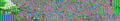Inline Video Display is Distorted
Hello, When I view some pages with inline video graphics, I see a garbled video frame. I have attached a screen grab from part of one screen. I have no issues with YouTube or other videos. It's just the graphics of some webpages such as looking at an Apple product on their site. I have not had this issue using Chrome under the same conditions. It's like I have a corrupted Codec or something. Does anyone have any suggestions? Thanks.
All Replies (5)
What OS? What version of Firefox? What site(s)? You need to provide links so we can try to replicate the issue?
Hello Jon, This is a late reply due to the holiday.
- Windows 11 23H2
- 133.0.3
- Multiple sites including YouTube and Apple. Only videos appearing inside a frame. Clicking to watch the video directly from YouTube has no errors. This is an intermittent issue. It doesn't happen every time. I can save the links as this happens going forward.
Thank you. Michael
Can we get hardware info? If not DIY, what make and model computer? What graphics card and driver? Windows home or pro?
Sure. Not DIY: It's a Dell Inspiron 16 7640 2-in-1 ARC Graphics v32.0.101.6127 Windows 11 Home 23H2 It's a brand new laptop. -- Michael
Dell drivers for your laptop. https://www.dell.com/support/home/en-us/product-support/product/inspiron-16-7640-laptop/drivers I see this driver from Intel https://www.intel.com/content/www/us/en/download/785597/intel-arc-iris-xe-graphics-windows.html You can also run this Intel tool to get their updates. https://www.intel.com/content/www/us/en/support/detect.html How about nvidia? https://www.nvidia.com/en-us/geforce/drivers/
Modified