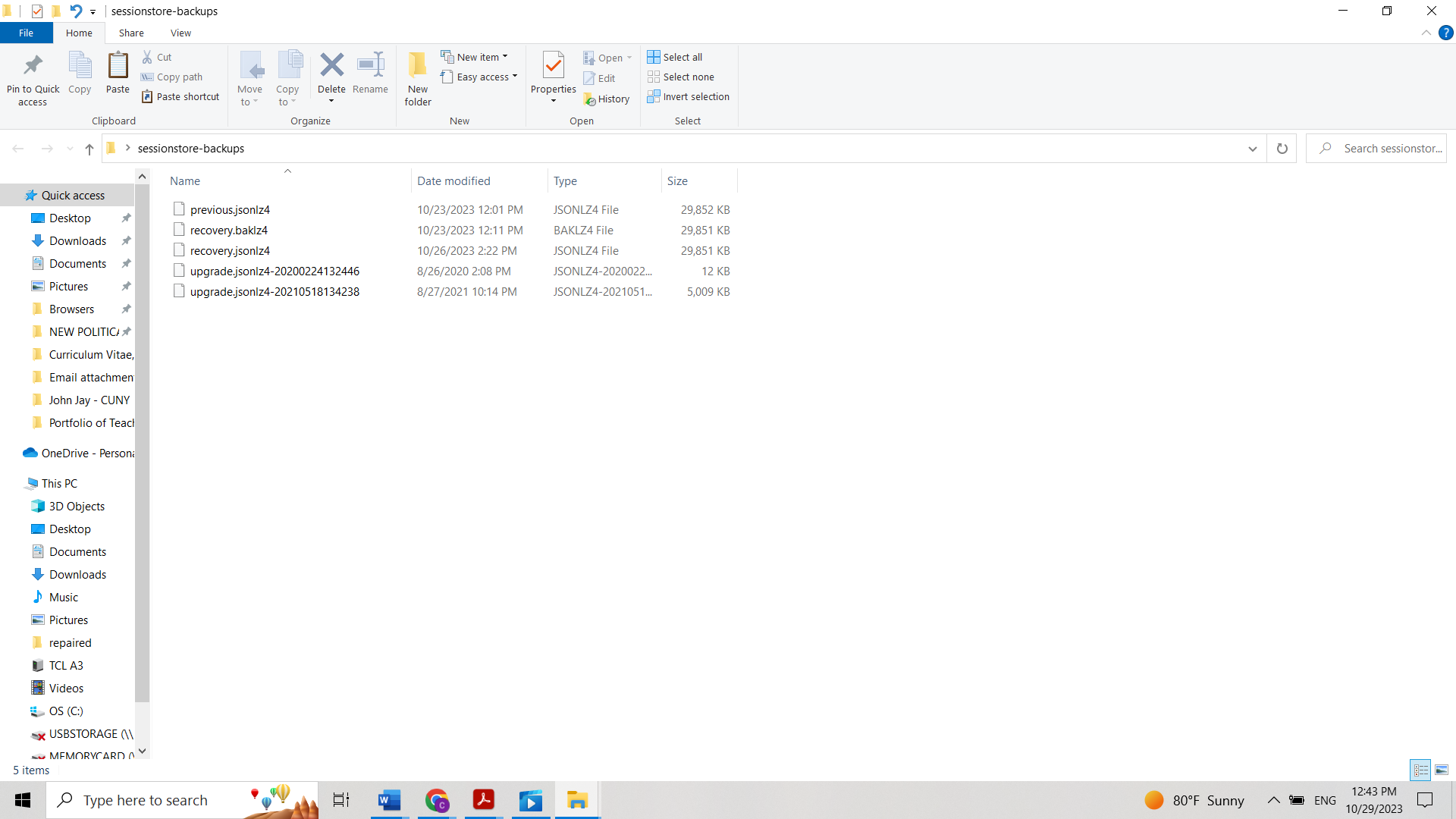Restore Session Opens Tabs From The Beginning of the Last Session, Not the End of the Last Session
Hello,
I have Firefox set to reopen my tabs from the last session when it starts up.
However, I delete, open, and reuse/write over the address of many tabs, as anyone might, during a session.
When Firefox reopens my last session, it starts all over again as if no changes had occurred in the tabs during the last session, even though the browser has been open for hours or even days and, as I said, many tab changes have occurred.
This being frozen in time with the same startup tabs is time consuming and causes other problems, as all progress with work and things I'm researching is repeatedly lost an I must start over.
How can I get Firefox to open the tabs from the END of the last session and not the beginning?
(Note: Firefox used to open the tabs from the end of the last session with no problem, but at some point switched to opening tabs only from the beginning of the last session).
All Replies (4)
You can check for problems with the sessionstore.jsonlz4 file in the Firefox profile folder that stores session data.
- rename/remove sessionstore.jsonlz4
You may also have to rename the sessionstore-backups folder.
When sessionstore.jsonlz4 is deleted you lose pinned-tabs and open tabs and you will have to recreate them, so if necessary make a note or bookmark them. sessionstore.jsonlz4 is only present in the Firefox profile folder when Firefox is closed.
You can use the button on the "Help -> More Troubleshooting Information" (about:support) page to go to the current Firefox profile folder or use the about:profiles page (Root directory).
- Help -> More Troubleshooting Information -> Profile Folder/Directory:
Windows: Open Folder; Linux: Open Directory; Mac: Show in Finder - https://support.mozilla.org/en-US/kb/profiles-where-firefox-stores-user-data
Hi, Thank your for the reply, but I don't understand.
Should I check the file, rename it, or delete it? I'm not sure which.
And, how would I check it for problems ?
Thank you,
Z
You can rename the file to sessionstoreSAV.jsonlz4 to be able to undo the action.
You can look at this tool to inspect a compressed jsonlz4 sessionstore file like present in the sessionstore-backups folder. This tool works locally, no uploading done.
Ok, I'm still trying to understand it fully though. When you say 'to undo the action' what do you mean? Do you mean undoing the sessionstore configuration which is the problem?
I've saved a copy of my sesssionstore backups folder and I've attached a screen shot of what appears in the profile folder when the browser is not running.
Should I rename or delete one of these files in the this folder then? If so, which?