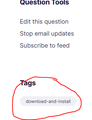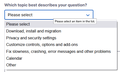Mozilla Support Forum -> Edit "Tags"
This forum is difficult for many items... How do I add, modify, or update "TAGS" on this forum? Even this post, the only tag that will likely be posted is "Other"
All Replies (9)
Did you miss the 'Add a tag' box right underneath 'Tags'?
Not on my screen. Here is my "edit" of this page and it was not there when I posted the question.
- There is NO Add a tag' box right underneath 'Tags'
Confirmed on both Firefox & Chrome, latest versions (Chrome is completely "stock", no add-ons, etc.)
Modified
Scroll to top of this thread and look at right of your OP in this thread.
Any particular tag you want to add?
This article is a little dated as Questions forum has changed a bit in appearance but it helps explains a bit of each part on right sidebars. https://support.mozilla.org/en-US/kb/navigate-support-forum-platform
Modified
James said
Scroll to top of this thread and look at right of your OP in this thread.No extra tags to this post. Only tag is "OTHER" and that is shown in the first post and this response (NO PLUS SIGN). I want to add other tags to other posts. Screen shot from responders will help.
Modified
Normally it is top right.
If the browser window is too narrow then you lose all the information on the right side. However, at the top on the left side is 'Question Tools' with a drop down icon. It then displays the TAGS section.
Images below are using Firefox up to date version - 99.0.1
What browser are you using ? Update - I read comment again and noticed you say Firefox and Chrome. :) In Firefox, what version are you using?
Modified
I notice the images you are posting are when you have previously created a reply and then use the 'Edit this post'.
If I do the same, then the 'Tags' option is missing. Tags are not added to an edited comment - they are added to the question.
@Toad-Hall @James @christ1 No difference which exasperates this question. It doesn't matter what Browser I'm on either (tested on Edge, Chrome, and FireFox all updated yesterday)
- screen shot of being on THIS screen to respond. "Tag" is shown, no "+"
- after I click "Edit this question", NO "Tag" option
I'm not seeing a way to add or modify "Tags" in the forum. I'm not the only one https://support.mozilla.org/en-US/questions/1316408. Unfortunately, no "solution" was posted. BTW-that question is archived or I would have responded to it vs. starting this new thread
Modified
You do not add Tags when Editing a post though, only when viewing the thread. Tags and Add a Tag box is always visible when viewing thread as there is no + like there is for Question Details.
Hard to be sure but I think only those added to Trusted Contributors group can add Tags (that already exist) to a Question. Those who are in Moderators group can add new Tags that did not exist. This way there is no tag spam whether it be actual spam or not.
Modified
James, Thank you for that explanation. It might very well be a limit to "casual" users. When I ask a new question, the attached topic descriptions are the only items available. From what I've recently seen in the forum, these are the "Tags". I understand limiting these values, but we definitely need more.
Modified