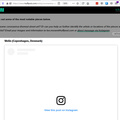instagram Image Doesn't Load (from within Huffpo)
When Instagram references are made from Huffington Post, the images are not displayed.
Sample Page
https://www.huffpost.com/entry/coronavirus-street-art-murals_n_5e8c7291c5b6e1a2e0fa049a https://www.huffpost.com/entry/coronavirus-street-art-murals_n_5e8c7291c5b6e1a2e0fa049a
Sample Page Image Attached
Firefox 75.0 64-bit
Windows 10.0.18362
Dell Studio XPS 435T/9000
Thanks.
Vahaolana nofidina
Actually, now that I check your link, they are nearly all loading (I think one didn't load).
Do you use any blocking add-ons such as Adblock Plus, Blur, Disconnect, DuckDuckGo Privacy Essentials, Ghostery, NoScript, Privacy Badger, uBlock Origin or uMatrix? They typically offer a toolbar button to adjust blocking.
Or do you use the Facebook Container extension?
Hamaky an'ity valiny ity @ sehatra 👍 1All Replies (9)
You might check the Tracking Protection icon -- purple shield -- at the left end of the address bar. Instagram may be similar to Twitter in being on the list of trackers to block. If you click the icon and turn off protection on the page, does the Instagram script load and populate the frame?
Turning advanced tracking off for Huffington Post didn't help. Changing Firefox' Enhanced Tracking Protection to Standard didn't help either.
Any image related messages in the Web Console ?
- "3-bar" menu button or Tools -> Web Developer
- https://developer.mozilla.org/en-US/Tools/Web_Console
- https://developer.mozilla.org/en-US/Tools/Network_Monitor
Novain'i cor-el t@
Are these the kinds of things you are looking for:
Cross-Origin Request Blocked: The Same Origin Policy disallows reading the remote resource at https://video.adaptv.advertising.com/ad/ads/advertisers/advertisers.txt. (Reason: CORS request did not succeed).
Cross-Origin Request Blocked: The Same Origin Policy disallows reading the remote resource at https://video.adaptv.advertising.com/vrm?bcid=56000e19e4b0e4…e5&vvuid=839DB10F-4D6C-46B2-A5E4-784E10A8DECF&lookahead=true. (Reason: CORS request did not succeed).
Error: Incorrect contents fetched, please reload.
It is possible that this is about Instagram that doesn't allow their content to be embedded on other web pages. I don't have an Instagram account, so I can't check this (the links redirect to a login page).
The Instagram posts on HuffPo look good when I use Chrome.
Vahaolana Nofidina
Actually, now that I check your link, they are nearly all loading (I think one didn't load).
Do you use any blocking add-ons such as Adblock Plus, Blur, Disconnect, DuckDuckGo Privacy Essentials, Ghostery, NoScript, Privacy Badger, uBlock Origin or uMatrix? They typically offer a toolbar button to adjust blocking.
Or do you use the Facebook Container extension?
I only use uBlock Origin. If uBlock Origin is turned off, the problem still occurs. I also have uBlock Origin installed on Chrome, and they load there. I use no other blockers.
And the answer is... FACEBOOK CONTAINER. Thanks, jscher2000!
cor-el said
Any image related messages in the Web Console ?
- "3-bar" menu button or Tools -> Web Developer
- https://developer.mozilla.org/en-US/Tools/Web_Console
- https://developer.mozilla.org/en-US/Tools/Network_Monitor
I have solved my image uploading on the Instagram problem through your sharing links. Now I have no problem this kind of issue in this browser. Thanks a lot.