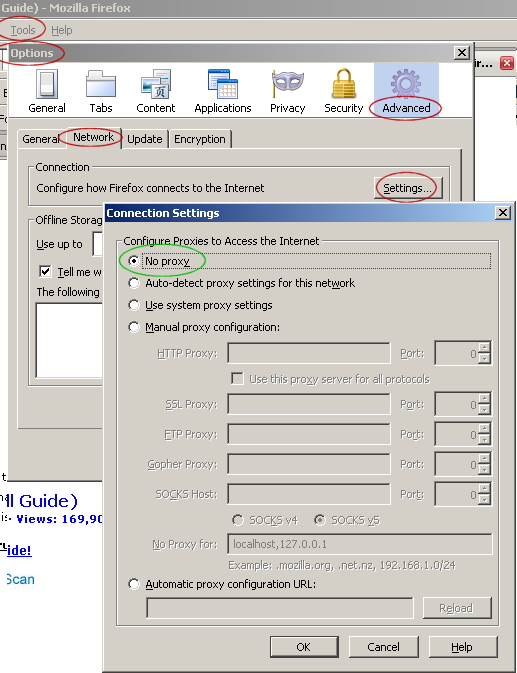I get a prompt "The proxy server is refusing connections. Firefox is configured to use a proxy server that is refusing connections" when I try to access the internet.
Unable to access internet!! Contacted my internet provider (Mediacom). Was told that problem does not lie with them.
All Replies (2)
- In Firefox 3.6 and later on Windows you can hide the "Menu Bar" via "View > Toolbars" or via the right-click context menu on a toolbar.
- Press F10 or press and hold the Alt key down to bring up the "Menu Bar" temporarily.
- Go to "View > Toolbars" or right-click the "Menu Bar" or press Alt+V T to select which toolbars to show or hide (click on an entry to toggle the state).
See also:
There are other things that need attention.
Are you aware that you posted with an old Netscape 7.2 user agent from 2004?
Mozilla/5.0 (Windows; U; Windows NT 5.1; en-US; rv:1.7.2) Gecko/20040804 Netscape/7.2 (ax)
See Web sites or add-ons incorrectly report incompatible browser
A previous answer to this question tells us that in Firefox 3.6.12 the default connection settings have been changed to "Use the system proxy settings".
You can find the connection setting here: Tools > Options > Advanced : Network : Connection: Settings (See attached image.) If you do not need to use a proxy to connect to internet then select No Proxy.
IMPORTANT NOTE: If you did not change these setting yourself, this may be a symptom that your proxy server settings have been hijacked by a virus called "Antivirus Action" that Firefox may acquire. Even after you remove the virus following directions, you will need to manually reset your Firefox proxy settings.