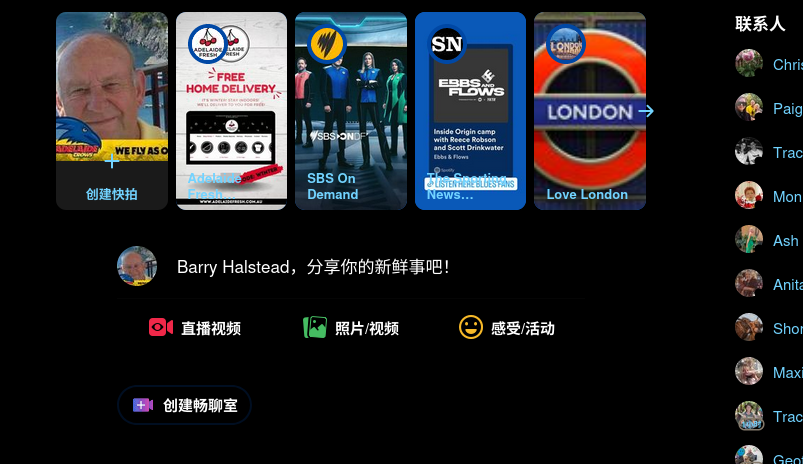language
why does Firfox on linux show chinese characters instead of english?
Ezalaki modifié
All Replies (13)
Can you attach a screenshot?
- https://support.mozilla.org/en-US/kb/how-do-i-create-screenshot-my-problem
- use a compressed image type like PNG or JPG to save the screenshot
You can check in the Rules tab in the right panel in the Inspector what font-family is used for selected text. You can check in the Fonts tab in the right panel in the Inspector what font is actually used because Firefox might be using a different font than specified by the website. If the Fonts tab is hidden, click the down arrow at the far right.
file:///home/barry/Downloads/Screenshot%202023-07-09%20at%2011-55-37%20Facebook.png
Only you can see that. You need to attach the file to a post. Below the box in which you "Post a Reply", see "Add images (optional)" > click the button labelled Browse.
Thanks for you answer Terry. it is telling me I cant take a screenshot of this page because it is not a standard page. I am 82 and new to Linux and don't know what to do.
If you are using a Linux OS, you can probably use the "prt sc" key (Print Screen) to use your system's software for taking a screenshot. You don't need a shot of the whole page necessarily, just enough to show the Chinese characters you are seeing.
Your previous post shows that you already have a screenshot. You need to upload it to this thread.
Ezalaki modifié
hi Terry,I hope this works.
If you paste the Chinese characters in the text area on the Google Translate website, does this give readable text in case this is just Unicode text where you have font that covers this Unicode range ?
Hi Cor-el, Google translate says it is simplified Chinese. sorry for the delay in answering, not been home for a few days.
Hi Cor-el, sorry I forgot to say yes the English translations are the normal for that page.
Hi Terry and Cor-el Sorry this is not just a Firefox problem.I have now tried other browsers and they are all the same.
Is it only that website? It may be providing alternative text for readers of that language. Is that possible or does the text convey some different meaning?
Hi Terry, Yes its only the opening page in Facebook. most in English with bullet points in Simplified Chinese. its very odd. It doesn't do it in Windows.
You could try (re)setting your chosen language in Facebook settings. (Remove the blank space in the url below.) Facebook experiments with different sets of users. I don't see what you are seeing.
https://www.facebook. com/settings/?tab=language