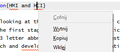Menu key on keyboard vs Right mouse button
Hi,
I found that RMB (right mouse button) context menu and Menu Key (located between alt and ctrl) are different (see attached images).
There are some websites that change the context menu that is visible under right mouse button. When I am writing a lot I use context menu button instead (for example for spelling corrections). In some cases the keyboard button shows the default (useless) context menu.
How to set the menu key to display the same context menu as right mouse button? Or maybe there is a shortcut key to display the correct context menu?
Solution eye eponami
In most cases, you are probably getting the custom context menu from the website that you are using. There are many websites that listen for the right click button to be pressed and then generate their own context menu. There are extensions that can do the same thing.
However, not all of them listen for the context menu button on the keyboard.
Tanga eyano oyo ndenge esengeli 👍 1All Replies (2)
Solution eye oponami
In most cases, you are probably getting the custom context menu from the website that you are using. There are many websites that listen for the right click button to be pressed and then generate their own context menu. There are extensions that can do the same thing.
However, not all of them listen for the context menu button on the keyboard.
So, the problem is unsolvable, because it is the cause of the website developers? In that case - thank You for your response.