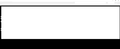After upgrading to Windows 10 the Firefox screen and tabs go blank after waking from sleep
I upgraded from Windows 7 pro 64bit to Windows 10 pro 64bit and now Firefox basically goes blank after waking from sleep or hibernation. All other applications work and display fine, but I can not see any information on the screen except for white and black blocks. The minimize and maximize buttons are still visible and work, but cycling thru them does not help refresh the screen. If I close and restart Firefox all is back to normal until my computer goes back to sleep.
Hardware Intel i5 3570 8GB Ram AMD Radeon HD 7800
Ezalaki modifié
Solution eye eponami
hi, this looks like an issue with hardware acceleration - please try updating your graphics driver, or in case this doesn't solve the issue or there is no new version available at the moment, disable hardware acceleration in the firefox menu ≡ > options > advanced > general (that setting will take a restart of the browser to take effect).
Tanga eyano oyo ndenge esengeli 👍 15All Replies (9)
Solution eye oponami
hi, this looks like an issue with hardware acceleration - please try updating your graphics driver, or in case this doesn't solve the issue or there is no new version available at the moment, disable hardware acceleration in the firefox menu ≡ > options > advanced > general (that setting will take a restart of the browser to take effect).
Thanks Philipp, I'm running the most up-to-date drivers from AMD, so I disabled hardware acceleration. So far, it seems like that fixed the issue.
Well, I woke up this morning and the issue is back, so disabling hardware acceleration didn't completely fix the issue.
Not sure this helps, but as I was clicking the browser trying to get it to refresh the screen, I accidentally clicked a tab and it opening up the tab in a separate window that looks fine. Since I knew I had a few browser tabs opened from last night, I tried grabbing other tabs and each opened in a new window just fine.
Hope this information helps.
Firefox 40 (now in Beta testing) is schedule to be released next Tuesday, 08-11-2015. More Windows 10 support than the 5 week old Firefox 39 version. https://www.mozilla.org/en-US/firefox/40.0beta/releasenotes/ 1st item - New Support for Windows 10
the-edmeister said
Firefox 40 (now in Beta testing) is schedule to be released next Tuesday, 08-11-2015. More Windows 10 support than the 5 week old Firefox 39 version. https://www.mozilla.org/en-US/firefox/40.0beta/releasenotes/ 1st item - New Support for Windows 10
I'm on Firefox 40.0.2 and am also getting this problem. In fact, it only started for me with the upgrade to Firefox 40.
I am having this issue. But, my computer is always left on, it does not hibernate. I simply walk away leaving the FF window open and I come back and there are blank spots all over the browser. My Bookmarks side bar will be completely blank, as parts of other menus and the tabs. Things may flutter in and out of focus if I move the cursor but the only real thing that fixes it is to close the browser and reopen.
I'm on Windows 10, with the latest AMD drivers, FF 41.0.1
Disabling hardware acceleration did nothing to fix the problem.
Ezalaki modifié
Same issue for me since I updated to Windows 10. I tried all AMD drivers since Windows 10 release. The problem persists with the latest release (15.7.1) and also beta (15.10) drivers. My current Firefox version is 41.0.2. Furthermore using the latest Firefox Beta or Nightly builds doesn't fix the problem. Disabling hardware acceleration fixes the problem for me, though this can't be a solution in the long run.
Hardware: Intel i5-4460, AMD R9 270x
hi padd3, thanks for providing more information. this sounds like bug 1202736.
I have been running Firefox 42 since it came out. Just upgraded to Windows 10 Pro x64 from Windows 7 Ult x64 and started getting this bug. Turning off hardware acceleration did not fix it. This will show up on a fresh start, no sleep or hibernate required for this bug to appear, so if it is bug 1202736 that needs to be updated to reflect that.
Ezalaki modifié