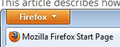Delete non-English dictionaries?
The spell-checking dictionaries on my computer now include: French (reform); French (classic); French (classic/reform); and French (modern). I have no clue how they got there, but spell-checking tries to default to French (reform). I don't see a way to delete them. Can anyone help?
Thanks, Ed LeRoy
선택된 해결법
Hello eleroy44, go from Firefox button > Options > options window > Content panel > Languages > Choose... > Remove (the language you want)
see for more info : Languages
thank you
모든 댓글 (4)
선택된 해결법
Hello eleroy44, go from Firefox button > Options > options window > Content panel > Languages > Choose... > Remove (the language you want)
see for more info : Languages
thank you
Thanks for your reply, but frankly I don't know what a "Firefox button" is.
Hi, see : Display the Firefox button menu instead of the menu toolbar
thanks
The languages tab in the Add-ons manager shows installed language packs.
What you want is to uninstall dictionaries and those appear on the Extensions tab (Tools > Add-ons > Extensions).
If you want to remove them all then simply uninstall the extension.
The 4 French dictionaries are installed via one extension in the dictionaries folder of the extension in the Firefox Profile Folder
You can remove the files of the other dictionaries and only leave the two files for the modern version.
- fr-modern.aff
- fr-modern.dic
You can use this button to go to the Firefox profile folder:
- Help > Troubleshooting Information > Profile Directory: Show Folder
글쓴이 cor-el 수정일시