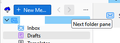Freeze Favorites in the Inbox Left Pane
I would love to see option to freeze the Favourites section of the folder pane to the top of the folder. Currently if you scroll down the folder pane the Favourites section disappears. If you have lots of folders, this defeats the purpose of having it. I've tried searching for solutions many times and tried add-ons but to no avail. This is the most frustrating and time wasting function of Thunderbird for me and I've seen other users in previous conversations express the same concern. It is a standard feature and has been for many years in Outlook. Please include this in future releases!
모든 댓글 (7)
In the attached picture, you can see that Favourite Folders are at the bottom of the Folder Pane. Click the ... and select Move Up to place it at the top.
I understand that you can move the Favourites Folder section within the Folder pane, however I would like to have the Favourites section pinned to the top of the folder pane so that it remains visible as you scroll down the list of folders. The issue is when you scroll down through your folders, the Favourites Folder is no longer visible and you have to use the scroll bar to go up to the top of the Folder Pane to see it again. I would like to be able to click on a Favourite folder while I'm at the bottom of my list of folders so I don't have to scroll. Like freezing the first column and row of a spreadsheet so that no matter where you are in the spreadsheet you can see the column headings and row labels.
Your idea looks like this one:
https://connect.mozilla.org/t5/ideas/pin-a-message-folder-in-thunderbird-folder-pane/idc-p/16263
There is an add-on that offers a quick way to toggle between, e.g. All Folders and Favourite Folders, without scrolling:
https://addons.thunderbird.net/en-us/thunderbird/addon/folder-pane-view-switcher/versions/
v. 6.0 for TB 115
I did find this post and I found and loaded the add on but sadly it is not compatibile with the version I am running (115.4.1). I appreciate the posts though!
There is a bug report for this, and it is a wish of mine also. Hopefully it can be considered for a future release.
cdhiggins said
I did find this post and I found and loaded the add on but sadly it is not compatibile with the version I am running (115.4.1). I appreciate the posts though!
I installed the add-on in 115.4.1 and it is working, as shown in the attached picture.
https://support.mozilla.org/en-US/kb/installing-addon-thunderbird