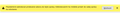Blocking files in the signature
Mozilla Thunderbird gives me this error message: "Thunderbird has blocked the file from being added to this message. By unblocking it, you can add it to your message for sending."
Even after unblocking, it won't add the file (company logo) to my signature. I have the path to the file listed in the signature settings.
How can I set to cancel the check of files added to the signature?
Mozilla Thunderbird gives me this error message:
"Thunderbird has blocked the file from being added to this message. By unblocking it, you can add it to your message for sending."
Even after unblocking, it won't add the file (company logo) to my signature. I have the path to the file listed in the signature settings.
How can I set to cancel the check of files added to the signature?
모든 댓글 (1)
See if this previous problem is the same: https://support.mozilla.org/en-US/questions/1261691 If your logo is on other than your PC hard drive, it may be the same issue.