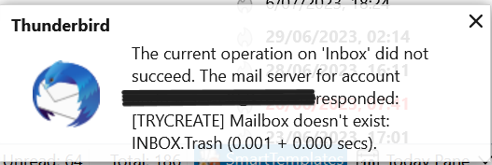Thunderbird inbox mail delete fails with TRYCREATE server exception
'Intermittent fault in TB client with MSExchange Server backend when deleting Inbox mail. Mail items disappear from inbox view but reappear almost immediately. TB client pops error message on status bar, see the attached image. Error message = The current operation on ['Inbox' did not succeed. The mail server for account x@x responded: [TRYCREATE] Mailbox doesn't exist: INBOX.Trash (xxx.x + xxx.x secs)
This mystifies 'help' desk at my ISP. Intermittent problem, not a killer. Can't locate any TB help topics on this but point me in the right direction if you know this solution.
글쓴이 Andrew Sewell 수정일시
선택된 해결법
SOLVED (kind of). TB support showed posts from years back on the same problem. I'll go with those solutions (relaunch TB client).
문맥에 따라 이 답변을 읽어주세요 👍 0모든 댓글 (2)
선택된 해결법
SOLVED (kind of). TB support showed posts from years back on the same problem. I'll go with those solutions (relaunch TB client).
My guess is you are running into the dreaded different default folder names. IMAP is supposed to "correctly identify" these special folders, but guess what!
First use whatever you have for web mail and confirm the folder on the server is the default exchange "deleted Items" then right click the account i the folder pane and select subscribe. Ensure the "deleted items" folder is subscribed.
Now go to account settings > server settings and ensure that the move for deleted mail is to the "deleted items" folder.
Once you have done this the icon shown beside the deleted items folder should change to the trash can.
I think what is happening is Thunderbird deletes by moving to trash. In the background a delete is sent to the server which deletes the mail, it is them moved to the server "deleted items" and some sort of timing issue is resulting in an error about the trash folder because the email is no longer in the inbox to move. But as I said, I am guessing.