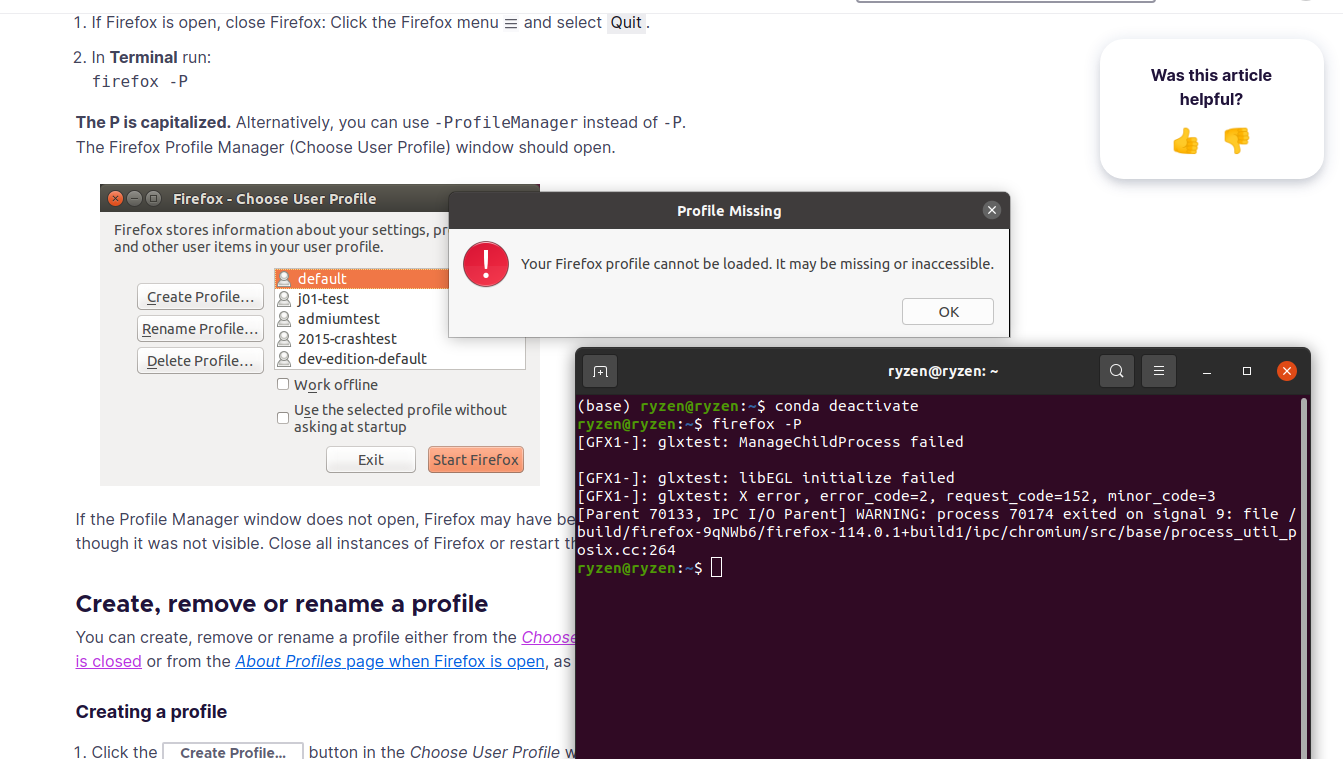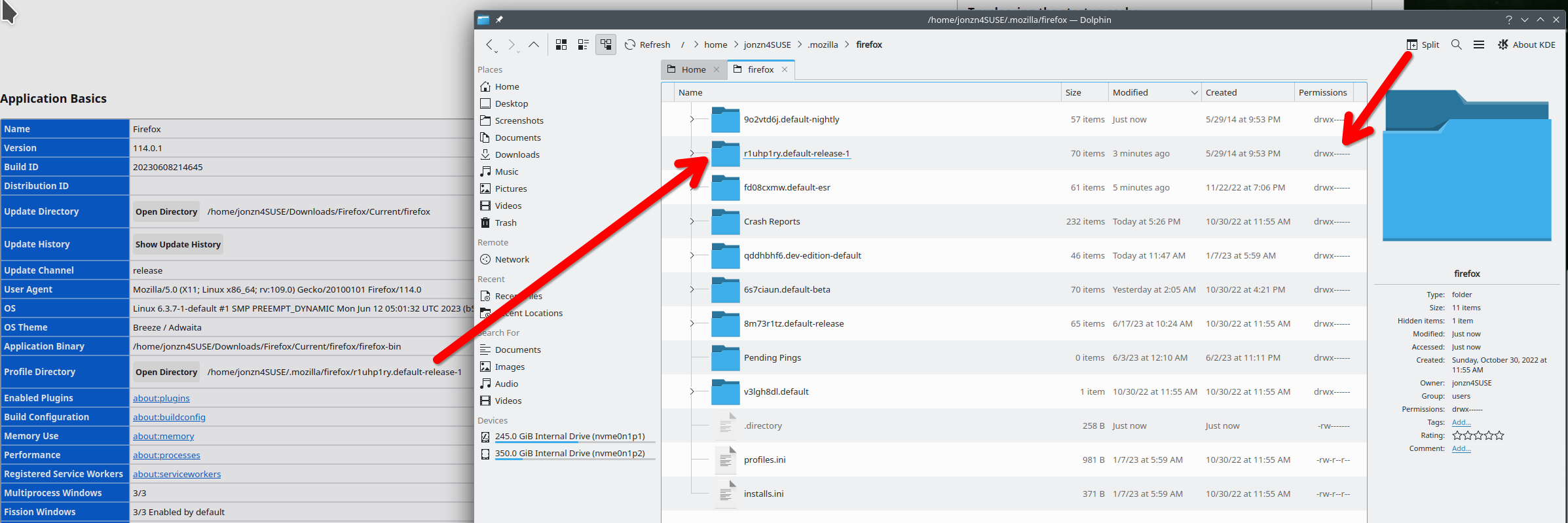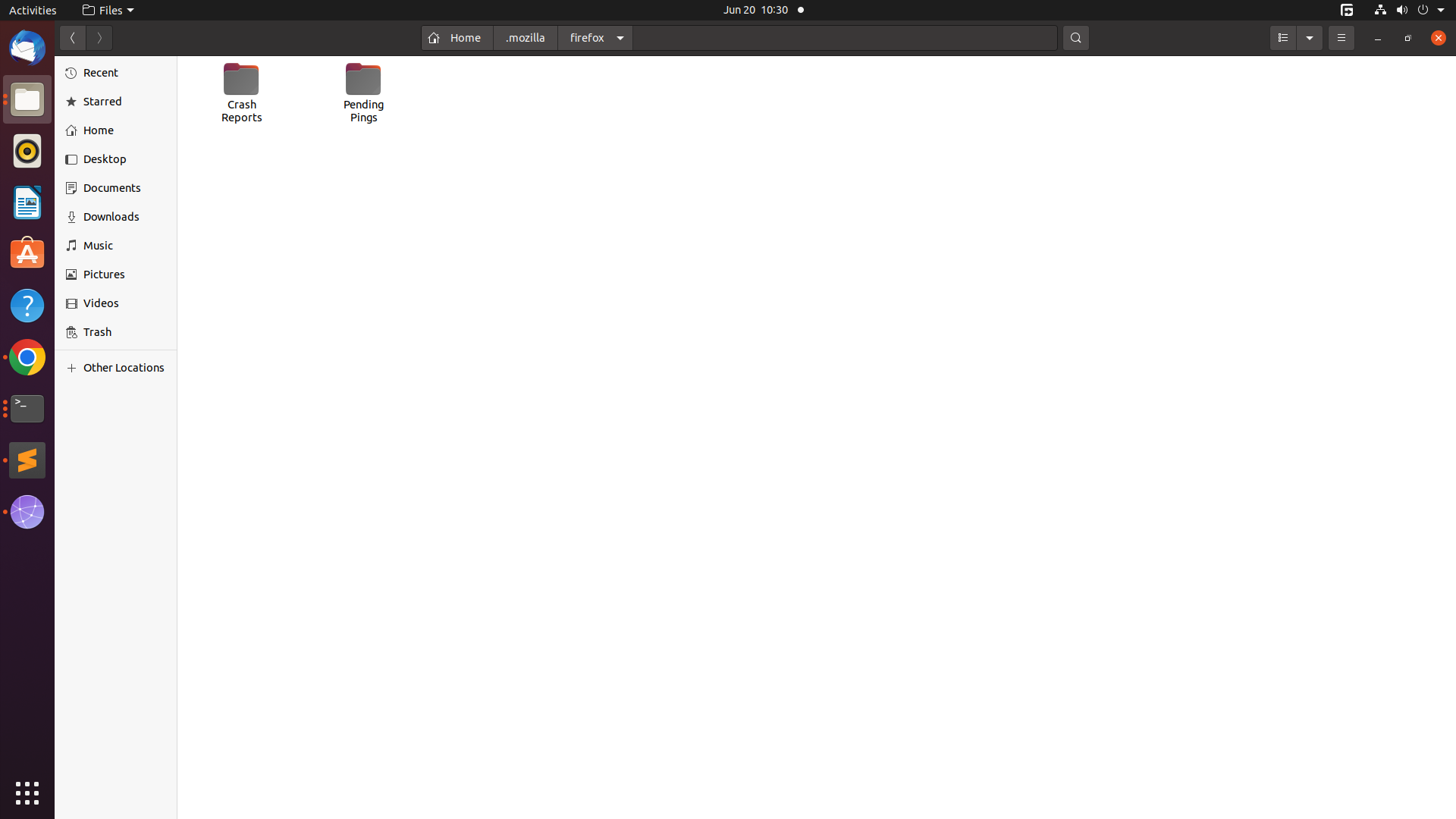Your Firefox profile cannot be loaded. It may be missing or inaccessible
I am having trouble to open firefox browser for ubuntu 20.04(focal). I have also delete mozilla folder from cache and then reinstalled again. I have tried to rename profileini file. Finally I have uninstall and install using terminal by "sudo apt install firefox" but still I am getting this error "Your Firefox profile cannot be loaded. It may be missing or inaccessible".
How to resolve this.
Thanks in advance.
모든 댓글 (19)
You get this error when the profile listed in profiles.ini no longer exists on the hard drive. You can find the profiles.ini file in a hidden location:
- Linux: ~/.mozilla/firefox/ or ~/snap/firefox/common/.mozilla/firefox/
See:
No. The main problem is re-installation after uninstalling firefox also gives me the same error.
This is not a problem with Firefox, but is a problem with the profile folder. You can launch Firefox with the -P command-line switch to get the Profile Manager and create a new profile.
I am getting the same error when I try to launch the profile manager from terminal. Image is attached herewith.
Click on the Windows Start button and click on Run... Type %appdata% in the Run box and click OK. The hidden Application Data folder will open. Double-click the Mozilla folder. Double-click the Firefox folder. Delete (or rename, for example, to profiles. iniOLD) the profiles. ini file.
Regards, Will
I am using ubuntu and from home folder I did delete .mozilla folder. Error is still the same.
Thanks for your suggestion.
What is the path to your profile folder and what are the permissions? see screenshot
Try downloading Firefox from Mozilla. Download, unzip, and run firefox-bin from the folder and see if you have the same issue. https://www.mozilla.org/en-US/firefox/all/#product-desktop-release
My firefox contain two folders named 'Crash Reports' and 'Pending Pings'. So I am not able to get how to go to the path of profile folder. I am using Ubuntu 20.04(focal)
For 2nd suggestion I did download firefox but which command I need to use to run firefox-bin. Run command is not working.
Thanks for your suggestion.
You didn't provide Troubleshooting Information, so we can't tell your Firefox version and, being on Ubuntu, it could be possible that you have the Snap version and this version has its profile folder in a different location.
- MOZ: ~/.mozilla/firefox/
- SNAP: ~/snap/firefox/common/.mozilla/firefox/
ms.sona.12 said
For 2nd suggestion I did download firefox but which command I need to use to run firefox-bin. Run command is not working.
In terminal you do ./firefox-bin in the Firefox folder you extracted the tarball. You can create a launcher shortcut to it on desktop or panel or such also.
글쓴이 James 수정일시
cor-el said
You didn't provide Troubleshooting Information, so we can't tell your Firefox version and, being on Ubuntu, it could be possible that you have the Snap version and this version has its profile folder in a different location.
- MOZ: ~/.mozilla/firefox/
- SNAP: ~/snap/firefox/common/.mozilla/firefox/
There is no folder named 'firefox ' in Snap folder. Firefox has only two folder and nothing like profile.
Thanks for your help.
James said
ms.sona.12 said
For 2nd suggestion I did download firefox but which command I need to use to run firefox-bin. Run command is not working.
In terminal you do ./firefox-bin in the Firefox folder you extracted the tarball. You can create a launcher shortcut to it on desktop or panel or such also.
Hi, I am still getting the same error like shown in attached image.
Thanks for your help.
To resolve this issue, you can try the following steps:
Restart your computer: Sometimes, a simple restart can resolve temporary issues.
Verify the profile folder location: Make sure that the profile folder for Firefox exists in the correct location. The default profile location varies depending on the operating system you are using. For example:
Windows: C:\Users\YourUserName\AppData\Roaming\Mozilla\Firefox\Profiles\ macOS: /Users/YourUserName/Library/Application Support/Firefox/Profiles/ Linux: /home/YourUserName/.mozilla/firefox/ Create a new profile: If your profile folder is missing or inaccessible, you can create a new profile in Firefox. Open Firefox and enter "about:profiles" in the address bar. Then, click on the "Create a New Profile" button and follow the prompts to set up a new profile. This will allow you to start fresh with a new profile while retaining your bookmarks and other data.
Restore a backup profile: If you have a backup of your profile folder, you can try restoring it. Locate the backup folder, copy its contents, and paste them into the appropriate profile folder location.
Regards, Jimmy
Try to rename/remove the ~/.mozilla folder and let Firefox create a new folder structure.
techguy150 said
To resolve this issue, you can try the following steps: Restart your computer: Sometimes, a simple restart can resolve temporary issues. Verify the profile folder location: Make sure that the profile folder for Firefox exists in the correct location. The default profile location varies depending on the operating system you are using. For example: Windows: C:\Users\YourUserName\AppData\Roaming\Mozilla\Firefox\Profiles\ macOS: /Users/YourUserName/Library/Application Support/Firefox/Profiles/ Linux: /home/YourUserName/.mozilla/firefox/ Create a new profile: If your profile folder is missing or inaccessible, you can create a new profile in Firefox. Open Firefox and enter "about:profiles" in the address bar. Then, click on the "Create a New Profile" button and follow the prompts to set up a new profile. This will allow you to start fresh with a new profile while retaining your bookmarks and other data. Restore a backup profile: If you have a backup of your profile folder, you can try restoring it. Locate the backup folder, copy its contents, and paste them into the appropriate profile folder location. Regards, Jimmy
Hi Jimmy, The problem is I am not able to open firefox. When I clicked on icon I get this error.
Thanks for your suggestion.
Try to rename/remove the .~/.mozilla folder and the ~/.cache/mozilla/ folder to see if that makes Firefox create a new firefox folder in those locations. If that still doesn't work then you may not be starting the Firefox application from the Mozilla server.
It does create mozilla folder when I delete the folder and open firefox again. But it is keep showing this error.
Maybe create a new folder to be used for the profile and specify this profile via the command-line or create a new profile via the command-line.
- ./firefox -profile "profile_path"
- ./firefox -CreateProfile "profile_name profile_dir"
- https://wiki.mozilla.org/firefox/CommandLineOptions