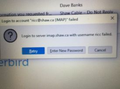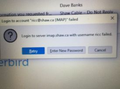can't send or get email
When I click on theThunderbird icon to check my email, it says “Enter your password for ricc (the first part of my email) on imap shaw.ca” but don;t know what it is. I phoned my ISP, but they just said contact Thunderbird. So can you please help?
모든 댓글 (2)
No we probably can not help you with your Shaw password. That is set by Shaw and can probably be reset somewhere on their web site. I would expect their support folk to advise you of how and where.
However, requests for passwords that suddenly start out of the blue are rarely password issues. Quite often it is a new version of the software (thunderbird) not being recognized by some security suite or antivirus and blocking the access.
Restarting Thunderbird in troubleshooting mode on a device that is also in troubleshooting mode with networking should offer some clues as to the cause
I keep getting this message when I open Thunderbird mail. It’s just in the last few days, but very annoying. How to I keep from it popping up whenever I try to open my Thunderbird mail?
It says “login to server imap,shaw.ca with username ricc failed”
Then it gives me choices “retry, or enter new password”
How do I stop this from popping up all the time? I did take a picture of it I can send u if u want.
Thank you