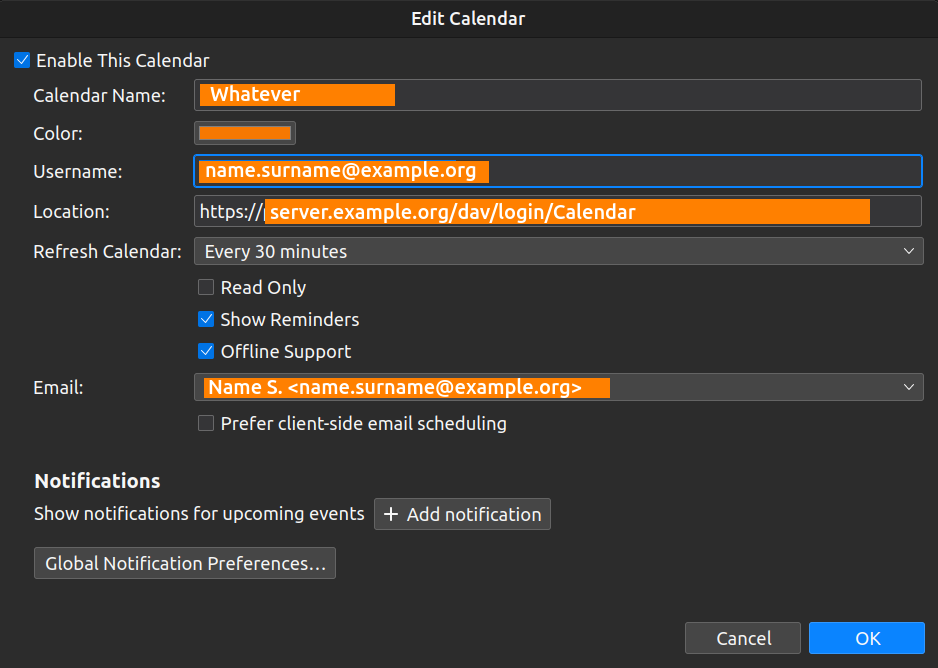Use custom e-mail sender for CalDAV invites in Thunderbird
Hi all,
My organization uses [email protected] as mailboxes and [email protected] as aliases of these mailboxes. Currently, the invites sent from Thunderbird's calendar are sent from [email protected].
1. Is there a client-side way to make Thunderbird send invites from [email protected]? Knowing that such e-mail is already selected in Thunderbird (see image) but invites are still sent from login@ 2. Since all clients behave the same (Android clients, Outlook, ...), would a server-side setting exist to tell all e-mails clients to default e-mail invites to an alias instead of the regular mailbox name?
모든 댓글 (4)
I'm not sure my response applies, but I'll try. Since the name.surname is an alias, you could set it in 'manage identities' button on account page as an account. This sets Thunderbird to be able to select it when composing email in the FROM line so that emails will appear to be sent from name.surname, so this may work for your calendar.
@davidsk Everything in the identity is already set to the **name.surname@** alias. E-mails are sent from the alias, but calendar invites are still sent from the original mailbox name.
The original name must identified as the calendar owner. Possibly changing to name.surname will correct that.
What do you mean @davidsk? As you can see in the screenshot from the original post here above, all settings in the Thunderbird side are already using name.surname@ (but still, calendar invites are sent from the login@ e-mail sender).