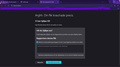New tab crashes upon opening
Hi there. Whenever I open a new tab, it crashes, meaning that the rest of the browser keeps working fine but it is unable to load the contents of about:newtab and replaces them with a crash error. I have been tinkering around with the settings and found out it only happens when "shortcuts" is turned on for New tab. If turned off, New tab loads normally. Full disclosure: I am using Nightly on a computer nearly (but not totally) supported by Windows 11. No Nightly experiments that I think should interfere with a new tab are turned on. Thank you for your time.
모든 댓글 (4)
Update: Safe Mode doesn't fix it and I have found another instance where this happens, namely trying to open https://bugzilla.mozilla.org/enter_bug.cgi to report a bug. However, creating a new Firefox profile solves the issue (at least when opening a new tab, I didn't try it with the bug report website). I know someone might answer that I should just report a bug but it actually doesn't let me lol, plus I thought maybe there is a simple solution someone knows around here.
Update 2: deleting browser history, cache, cookies... doesn't work.
Update 3: ok, this is caused by having both "shortcuts" for new tab and privacy.resistFingerprinting turned on. If anybody has any input on how to fix that, I'd appreciate it. Thanks eitherway!
Disable resistFingerprinting. It serves no useful purpose, causes problems and makes you more readily identifiable.
https://support.mozilla.org/en-US/kb/firefox-protection-against-fingerprinting