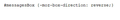Move message preview pane to bottom. Preview to top.
I upgraded from 91.13.0 to 102
In my 91.13.0 I had the Classic view and Folder Pane and Message Pane ticked in Layout - View.
Over the years I am used to seeing the Message Preview at the top of the right hand side of the screen and the Messages List below it. However. Now in 102 those two are reversed. Message preview at the bottom and message list above.
It's been so long that I did this layout in many many versions ago and I can't remember how I did it.
I've tried everything I can think of.
Does anyone know how to swap the right hand side Message and Preview panes around from top to bottom?
Thanks in advance
선택된 해결법
Just testing the format: maybe this would have worked:
#messagesBox {-moz-box-direction: reverse;}
모든 댓글 (5)
If you have a userControl.css file in a chrome folder, then add this line:
- messagesBox {-moz-box-direction: reverse;}
and then select layout>classic view
Correction: I have never figured out how to post code into this forum. Ignore the 1. and preface messagesBox with # See attached sample.
선택된 해결법
Just testing the format: maybe this would have worked:
#messagesBox {-moz-box-direction: reverse;}
david,
Thank you very much. Instantly solved it. Phew. I made the userChrome.css file. Added it with that line into the Chrome folder in the profile.
I'd fiddled with that for a while and you answered so quickly and it is now back to looking as it has done for years. Back to familiarity.
Have a good weekend. Your help is much appreciated. The head scratching is over :)
Thanks from the UK.
글쓴이 hal2010 수정일시
You're very welcome.