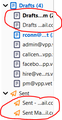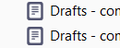Drafts
Only in using a Gmail Email Address, for some reason, I have (2) Draft Folders, (2) Sent Folders, and (Separate) Junk and SPAM Folders for the same Email (see Image attached).
So, (2) Questions:
1) How do I remove one of the (2) Folders (when I Right Click and choose "Delete" it doesn't allow me to)? 2) For some reason, instead of just the Email Address, you'll see:
* "Drafts - [email protected]"
or
* "Sent - [email protected]" * "Sent Mail - [email protected]"
Help/Fix?
Thank you in advance.
글쓴이 connman 수정일시
모든 댓글 (2)
Hi Taimur Ahmad,
I apologize, I made an error on my Post/Question. It is not a "Folder" Issue, it is an Account/Email Issue. I've corrected it below:
~~~~~~~~~~
(EDITED): For some reason, I have (2) Draft Email Accounts (all the others, like Sent/Trash, etc only have (1) and are all good) for the same Email (see Image attached). When I Right Click on the Draft Email Address>Properties>They both show different Locations.
So, (2) Questions:
1) How do I remove one of the Draft Email Addresses? 2) For some reason you'll see "Drafts - Email Address", instead of just "Email Address".
Help/Fix?
Thank you in advance.