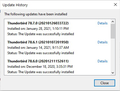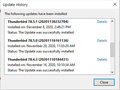upgraded Thunderbird and my previous personal address book is now empty
I recently upgraded my Thunderbird to the latest version (78) and in doing so, my personal address book is now empty. I have backups of the whole profile folder prior to the upgrade but there are no *.mab files anywhere in there. However there are a whole lot of *.sqlite files (abook.sqlite, abook-1.sqlite, abook-2.sqlite all the way up to abook-74.sqlite). I copied all these files into the current profile folder and opened Thunderbird but it didn't bring all those addresses in. I then tried the import option but it doesn't have an option for *.sqlite files. Can you please assist/advise how to import all my old address book contacts from the *.sqlite files into my current profile in Thunderbird v78.7.0?
모든 댓글 (2)
What does your version history show about previous and current version at Help > Troubleshooting > show update history ?
And what are the dates on some of these sqlite files ?
Hi Wayne,
Thanks for your response. Please see attached images showing the version history and sqlite files with their dates modified as you have requested. I look forward to hearing the next steps.
Cheers,
Jan