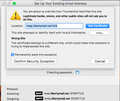Setting Up Thunderbird, Security Exemption?
Hi,
When I tried to set up Thunderbird last in November, I had a security exception request for Sectigo Limited (previous question). This time is similar but different.
It says the certificate information is invalid.
Am I supposed to confirm this security exemption?
Please see attached.
Thanks,
Joe
모든 댓글 (7)
Well the view would tell you what site it was in the certificate. But really the most common ones are dodgy self signed ones from anti virus programs. But without the details in the View button anything you are told will be a guess.
I do not see anything in your previous topic to give me any clues. https://support.mozilla.org/en-US/questions/1315627
View is now greyed out. No information available. Will try a 3rd time from the beginning and document what happens.
Okay, looks like we're back to the original issue involving my first question from November about Sectigo... https://support.mozilla.org/en-US/questions/1315627
Please see attached pictures from today, and let me know what else you need to understand.
Thanks,
Matt said
Well the view would tell you what site it was in the certificate. But really the most common ones are dodgy self signed ones from anti virus programs. But without the details in the View button anything you are told will be a guess. I do not see anything in your previous topic to give me any clues. https://support.mozilla.org/en-US/questions/1315627
Bump!
Bump! Please help when can.
You mail server is named imap.libertymail.net.
The certificate is for a server named kolabnow.com. You are the one that has to decide is a certificate for that server satisfies the need to identify your mail server correctly. My immediate reaction seeing the server port being 143 is that you should be using connection security none as Port 143 is generally used without connection encryption.
Matt said
You mail server is named imap.libertymail.net. The certificate is for a server named kolabnow.com. You are the one that has to decide is a certificate for that server satisfies the need to identify your mail server correctly. My immediate reaction seeing the server port being 143 is that you should be using connection security none as Port 143 is generally used without connection encryption.
Thanks Matt! Since KolabNow and LibertyMail are the same thing, that makes me think we are safe to proceed. The error message threw red flags.
What are you saying about Port 143? Is there something else to concern with? Thank you!