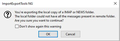Using ImportExport Tools NG
I was under the impression that I could download all the headers in a folder by using ImportExport Tools NG. I am using the 'Export Directories' tab and have checked the boxes per the attached screenshot. However, when I click "OK", nothing seems to happen. It certainly does not create any files in "Downloads".
What am I doing wrong? Thanks for your help.
PS I did check the documentation for this add-on, but I could not find the answer to my question.
모든 댓글 (5)
Right-click the folder, ImportExportTools NG/Export all messages in the folder/just index, choose html or csv. A folder containing the index file will appear in the folder specified in your picture.
Thanks for the tip. It sort of worked. I tried it on 3 folders of relatively modest size. The first folder had 11 emails in it and it copied 2 of them. I received a message (see attached screenshot) before it created the csv file. Not sure why it thinks it's offline and I have no idea why it only copied 2 of the 11 emails.
In my second attempt, the folder had 8 emails in it and it copied all of them. There was one line for each of the first 5 emails, then a bunch of goobbley-gook on the next +/- 200 lines and then one line for each of the last 3 emails.
In my third attempt, I exported a folder of 19 emails. In that case, I got one line for each of the first 10 emails, then 200 lines of gobbley-gook, one line for each of the next 5 emails, another 100 lines of gobbley-gook and then then one line for each of the last 4 emails.
Here's a sample of the goobbley-gook:
t;font-family:"Arial" </td> </tr> </tbody> </table>
 <o:p></o:p>
글쓴이 Queenmab100 수정일시
Are you exporting a folder to a csv or a csv index? I exported an IMAP folder with 169 messages to a csv index with IET NG 4.1/TB 68.12 and it worked correctly. The error you see suggests you do not store messages for offline use, so exporting the full messages will obviously not work. The setting for offline use is in the Synchronization & Storage section of Account Settings.
Wow, so much to learn about TB! You're right about CSV instead of CSV index - my bad! The index works perfectly as long as the messages are online. However, I have a number of folders which supposedly *are* online and I'm still getting a similar message for some of them. See attached screenshots with warning message, Synchronization & Storage settings and Advanced settings for each folder.
Thanks for your help. Making progress! :-)
PS I am using IET NG 4.1/TB 68.12 also.
Ah, please ignore the message above. I was making the wrong selections on the IET NG menu - Export folder' instead of Export all messages in a folder. Still, curious why it would give me that message when supposedly all folders *are* online. (At least it looks that way to me based on the settings.)
Thanks for your help.