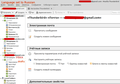Account Folders Language Change
Linux Mint 19.3 Cinnamon Thunderbird 68.10.0
Greetings,
Please, follow the image attached. (This is the outcome.)
Step 1. I added a Gmail account. This account's folder language was English. Step 2. I added a Yandex email account (they are Russian). Both accounts' folders switched to Russian immediately. Step 3. I added another Gmail account and it's folder is all English.
My OS is English as well as Thunderbird. I haven't installed any Russian language pack wherever, for that matter. I didn't make a single change to Thunderbird's options.
This is bothersome. Please, let me know how this could be "fixed". (I assume adding the Yandex email account -- followed by the 2 gmail accounts -- would only make the Yandex account folders appear in Russian. However, I'd like it all to be in English.)
It may have to do with my location: I am from Russia. But why would it switch languages like that anyway?
모든 댓글 (3)
Please check the following:
- Edit > Preferences > Advanced > 'General' tab
Language section
- Select 'English (United Kingdom)'
- Set Alternatives - click on this and also select 'English (United Kingdom)' and click on OK
- Restart Thunderbird.
Please report on what you had in the setting and what occurred when you changed to the above.
Nothing has changed. However, I also tried changing it to Russian and then back to English. See the images attached.
Apparently, Thunderbird is trying to change the language wherever possible. And it does, except for the part concerning email folders, with only some folders changing their names.
Hopefully, this information will prove to be useful at some point. Thanks for your time.
However, if you are willing to further assist in resolving the issue, I'll be doing my best to provide you with proper replies.
PS what I had in the settings was already English (United Kingdom) by default. (Both in the "Language" section and "Set Alternatives".)
글쓴이 e.mazinghorse 수정일시
Test: Force the third account (gmail) to go to top to see whether it forces a language change on all below or whether the Yandex account is effecting anything above it in Folder Pane.
- Right click on first gmail account and select 'Settings'
The first gmail account will be set as the default account, so you need to swap this.
- Select the other gmail account name
- Click on 'Account Actions' and select 'set as default'
- click on OK
- Restart Thunderbird
Please post image showing what has happened to the folders in the Folder Pane.