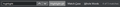Control+F or Find doesn't show all the results - just some of them.
You search for a word on a webpage and it tells you it has 5 results. You look at the page and nothing is highlighted. You hit it again and you're on result 2 with nothing highlighted. Result 3, 4 and 5 may be highlighted as you're used to. Where is 1 and 2 and why don't we see them? Doesn't happen all the time but quite often. Using latest Firefox on updated Win7 SP1.
모든 댓글 (5)
Hi,
Does selecting the "Highlight All" option next to the "Find in page" search bar that pops up when you press Control-F highlight everything including results 1 and 2? I have attached an image you can click on to enlarge.
글쓴이 user1673847 수정일시
I thought items that came up would automatically be highlighted. Why would anyone not want them to be highlighted?
Also when you activate Highlight All it highlights the search word even if its part of another word. I would want that about 1% of the time I would think.
Look....Control F is supposed to highlight the exact word you are searching for all the time. Isn't it? That's sure how it works with all the other programs I use.
Hi moz2u, a few comments:
(1) Find sometimes "sees" things that are hidden to humans viewing the page.
I haven't kept notes of when/why this happens, but I see it from time to time.
(2) Highlight All is easy to turn on, and it stays turned on.
As for why the current default, you probably would need to research back over a decade since as far as I recall, it has always been this way.
(3) If you want to limit results to "whole words" -- meaning the text would need a boundary like a space or punctuation on both ends to be considered a match -- click Whole Words on the Find bar.
That is a separate setting from Highlight All.
Duly noted. Thank you. Good tips.
Note that you can possibly try to search the page source code via the right-click context menu (View Page Source or Select All and View Selection Source) to see whether that brings up the hidden results. Sometimes results are part of a link and sometimes they can be in an iframe.