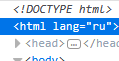Mozilla default dictionary doesn't change permanently
Hello, I am from Hellas (Greece) and I have installed an English-Greek dictionary, these two languages are 100% non conflicting since we have different alphabet thus the dictionary automatically spell checks both languages at once.
I used to have this dictionary default and it worked perfectly until a recent update keeps changing the spelling dictionary to the default, which is the local language -> just Greek.
If I change the spelling dictionary it will work until I restart mozilla (or sometimes until I restart the pc). This is kinda irritating at worst, not a big issue, but having to change my selected dictionary every time is ridiculous.
See the attached image to understand what Mozilla does by default.
~~~~~~~~~~~~~
The solution is given below but I'll write it here:
1) Go to about:config (hit I accept the risk there)
2) Right click on a blank area
3) Select: New->String
4) Name that new string as: spellchecker.dictionary
5) Set the value of it the name of the spell checker, in my case it is: English & Greek
6) You are done!
To see the name of the string you need, simply install a dictionary you want, go to a page that you can write something (lets say facebook) and right click, select "spell checking" and then scroll to see the dictionary options you have, the name of your dictionary is the one you see in that little drop down menu like in the image I provided.
글쓴이 Alexandros Arhangelos 수정일시
선택된 해결법
The spellchecker.dictionary pref may not exist by default and in that case Firefox might choose a dictionary randomly. If you want to set a specific default dictionary then you will have to create a new Boolean pref with the name spellchecker.dictionary and set its value to the dictionary you want to use (Greek = el-GR).
Type about:config in the location (address) bar and press the Enter key to open the about:config page like you open a website by typing the URL in the location bar.
- if you see a warning message then you can confirm that you want to access the about:config page.
- new preferences can be created via the right-click context menu: New -> String, Integer, Boolean
Name: spellchecker.dictionary Value for Greek: el-GR Value for English: en-US
See also:
문맥에 따라 이 답변을 읽어주세요 👍 1모든 댓글 (4)
Try this:
- spellchecker.dictionary = "English & Greek" (without the quotes)
purple said
cor-el saidThis combined dictionary doesn't have a valid language code, so I'm not sure if/how you can set it as the default. See also:In case you were replying to me, I don't know what to say. It works repeatedly after every restart. Since I did as I described above, I did not have to change the dictionary that is being used. Firefox will now always use that custom dictionary as the default. And I'm really glad it is finally working as I want it to work.
It would be really helpful though if Firefox gave the option to choose a default dictionary so that we wouldn't have to mess with about:config to do so.
Hm maybe I need to put the name of the dictionary then.
글쓴이 Alexandros Arhangelos 수정일시
I had the same question so I tried to put the exact text I read when I right clicked to select the custom dictionary. And it worked. Try this. If it doesn't work, I have no clue how to help you.
AlexandrosArxaggelos said
It still changes to the default after a restart.
I found some pattern, maybe this is a bug in Firefox...
Preamble: My native language is Russian, so I install ru-Firefox under ru-Windows and want spellcheck Russian and English simultaneously.
I download xpi and install — https://addons.mozilla.org/ru/firefox/addon/english-russian-dict/
Open xpi via archiver and look at dictionary name — ru-English.aff and ru-English.dic, so name is ru-English
Create spellchecker.dictionary pref (type String) with value ru-English
Problem: It still changes to the default (Russian), but not on all sites. On some sites (forum.mozilla-russia.org, bugzilla.mozilla.org) it's "Russian (English)", but on other sites (habr.com, linux.org.ru, ru.wikipedia.org), Firefox uses default bundled "Russian"!
I found a pattern: all "bugged" sites have one similar thing — lang="ru" inside html tag. Seems like Firefox ignore spellchecker.dictionary pref if one of installed dictionaries matches with lang parameter of html tag.
If someone can test and confirm this, we can open bugzilla ticket.
글쓴이 dartraiden 수정일시