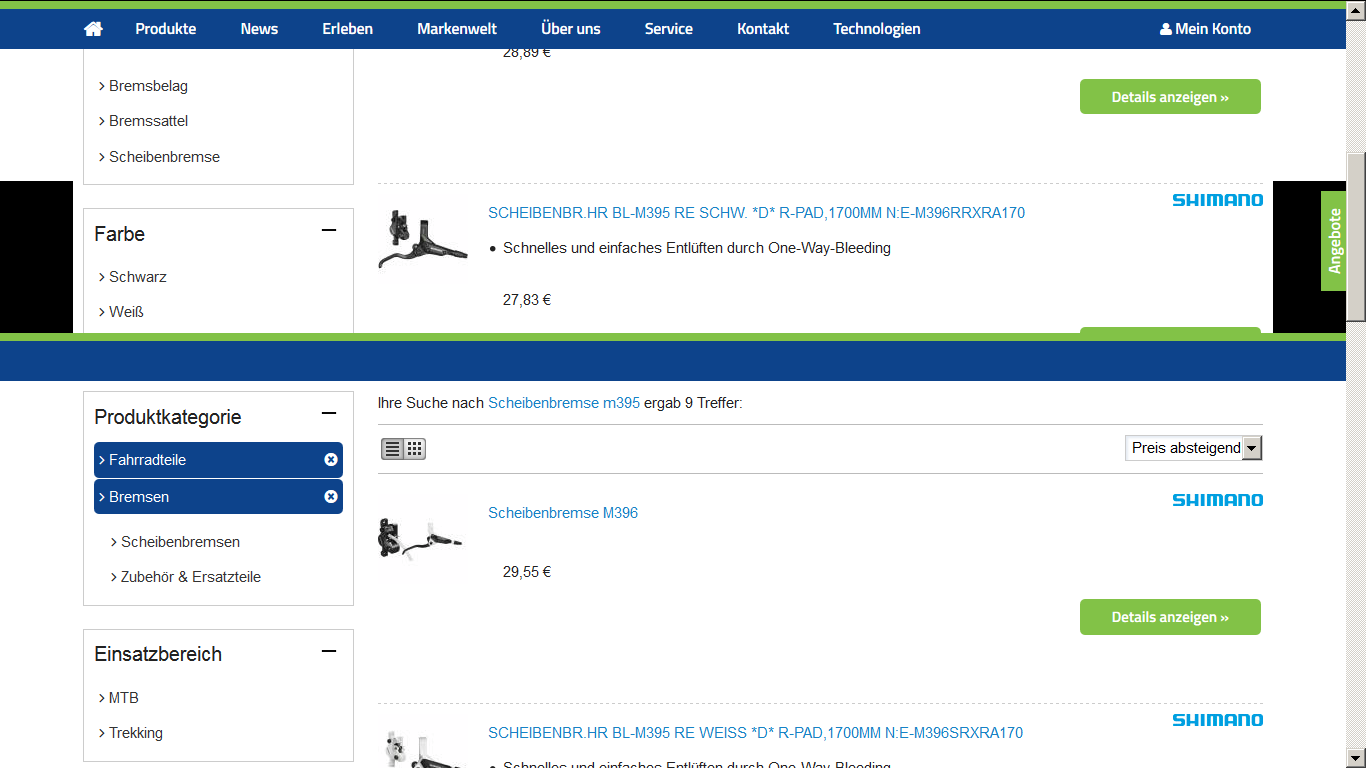FF window blackens partly as cursor goes over randomly chosen areas
current version of FF on Win7. Problem came without changing FF-settings. But in fact last days I'm trying several settings with touchpad. But no setting there could evoke problems as seen in FF: Several areas or even the whole page are blackened. Sometimes just some frames, sometimes independant from frames. Processes as marking text are not influenced from this, i can even continue text marking by shift+arrow left or down under this black screen. The black surface can get abolished by scrolling with page down or up, but must not. This is the same when scrolling by mouse action.
How can I isolate this strange appearance as a problem? A feeling says that it could be a connection to the kind of how the websites have been built, because there are sites who will never show these blackened areas, and the blackening is not reproducable deliberately. Other apps like thunderbird or OpenOffice.... are not affected with this problem. Funny enough that as I write these lines the problem doesn't come again, so I have no screenshot...
선택된 해결법
Hello Pkshadow and others, I did what you suggested, Re-installation of the graphjics driver. I made an "over-reinstallation" (installation of the graphic-card-driver without de-installing the former driver). The "new" driver was exactly the same version as the "old". It solved my problem with the blackened areas. But in the same turn it brought up other "disbehaviour", as taking a monitor as default screen after restart from hibernation or sleep mode, which is tricky when there is just the laptop display at work (and checked so at the settings)...
The main questions (Why? came this after running months without any problem, What? happenened to evoke the fault, How? can I avoid the fault in the future) probably can't get answers, I resume.
Thank you anyway for dealing with these questions. Ullrich Christ -- DienstRad - Mobiler Service für Menschinen Mitglied im VSF - Verbund Service und Fahrrad
문맥에 따라 이 답변을 읽어주세요 👍 0모든 댓글 (8)
Now I could reproduce the phenomenon on a webshop page again, see attachement. Besides: On "normal" html-pages Firefox acts as expected, without any blackened areas.
Start Firefox in Safe Mode to check if one of the extensions ("3-bar" menu button or Tools -> Add-ons -> Extensions) or if hardware acceleration is causing the problem.
- switch to the DEFAULT theme: "3-bar" menu button or Tools -> Add-ons -> Appearance
- do NOT click the "Refresh Firefox" button on the Safe Mode start window
I did check the extension before, becaus they make updates without my notification. But they announce no problems. My extensions are few: - UBlock as "Add-on", OpenH264-Videocodec, Widevine Content Decryption Module and Shockwave Flash 27.0 r0
For me it seems to be connected with mouse gestures over sites with a lot of areas to click or links. I was doubtring if its correlated with my "new" Thinkpad x220, where I had to adjust a lot at the TouchPad (not activated at the moment) and the correlated mouse buttons, because at this new machine the sensitivity of all keys and switches is different to my old thinkpad. But I did exclude this because the phenomenon is just on certain webpages and not generally.
Did you try to disable hardware acceleration in Firefox?
No, I didn't. The Checkbox is on "Recommended Settings". Only when I uncheck this I can see the checkbox with "acceleration" and then it is checked. BUT: Why does the "Blackener Phenomenon" rise after weeks of usage without any problems? And for the first time in my twenty years of using a computer? I'm questioning myself hard to remember what change I could have made in Win7 or FF but I could not find something. I thought first about a malware-problem but could not find anything.
Hi, it could just be Firefox or it is that the system is old and Video Card Drivers are old : driverDate: 5-26-2015 and with errors : failures: [u'CP+[GFX1-]: [D2D1.1] 4CreateBitmap failure Size(80,16000) Code: 0x80070057 format 0', u'CP+[GFX1-]: Failed buffer for 0, 0, 1260, 2167', u'CP+[GFX1-]: [D3D11] 2 CreateTexture2D failure Size: Size(1260,2168)texture11: false Code: 0x8007000e', u'CP+[GFX1-]: Failed buffer for 0, 0, 1260, 2168', u'CP+[GFX1-]: [D3D11] 2 CreateTexture2D failure Size: Size(1260,2198)texture11: false Code: 0x8007000e', u'CP+[GFX1-]: Failed buffer for 0, 0, 1260, 2198', u'CP+[GFX1-]: [D3D11] 2 CreateTexture2D failure Size: Size(1279,2328)texture11: false Code: 0x8007000e', u'CP+[GFX1-]: Failed buffer for 0, 0, 1279, 2328', u'CP+[GFX1-]: Failed buffer for 0, 0, 1260, 2167', u'CP+[GFX1-]: [D3D11] 2 CreateTexture2D failure Size: Size(1260,2167)texture11: false Code: 0x8007000e', u'CP+[GFX1-]: Failed buffer for 0, 0, 1260, 2167', u'CP+[GFX1-]: [D3D11] 2 CreateTexture2D failure Size: Size(1260,2167)texture11: false Code: 0x8007000e', u'CP+[GFX1-]: Failed buffer for 0, 0, 1260, 2167', u'CP+[GFX1-]: [D3D11] 2 CreateTexture2D failure Size: Size(1260,2167)texture11: false Code: 0x8007000e', u'CP+[GFX1-]: Failed buffer for 0, 0, 1260, 2167', u'CP+[GFX1-]: [D3D11] 2 CreateTexture2D failure Size: Size(1260,2167)texture11: false Code: 0x8007000e'] featureLog: {u'fallbacks': [{u'message': u'Unsupported by driver', u'name': u'NO_CONSTANT_BUFFER_OFFSETTING'}]
Suggest uninstall and reinstall of Drivers : https://downloadcenter.intel.com/product/81500/Intel-HD-Graphics-3000
Please let us know if this solved your issue or if need further assistance.
Thanx cor-el and Pkshadow for your effort. My mother-language is german, so I hope to find the right words. As I wrote in the beginning, FF is at the actual state, in figures 58.0.2, and so is the driver of the intel grafic card. There is no newer driver available, but I made now an over-installation of the driver and will wait what happens the next days. What Pkshadow found in the logfiles shows probably HOW the black areas were generated, but not WHY. I have simultaniously the situation to handle, that the barber shop above my cellar has 17 sinks and basins and loos, and it's dripping from my ceiling...
선택된 해결법
Hello Pkshadow and others, I did what you suggested, Re-installation of the graphjics driver. I made an "over-reinstallation" (installation of the graphic-card-driver without de-installing the former driver). The "new" driver was exactly the same version as the "old". It solved my problem with the blackened areas. But in the same turn it brought up other "disbehaviour", as taking a monitor as default screen after restart from hibernation or sleep mode, which is tricky when there is just the laptop display at work (and checked so at the settings)...
The main questions (Why? came this after running months without any problem, What? happenened to evoke the fault, How? can I avoid the fault in the future) probably can't get answers, I resume.
Thank you anyway for dealing with these questions. Ullrich Christ -- DienstRad - Mobiler Service für Menschinen Mitglied im VSF - Verbund Service und Fahrrad