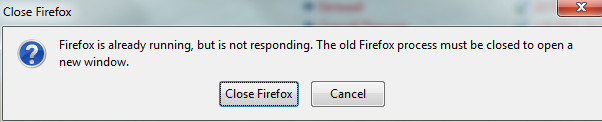Clickable links do not open from Thunderbird -noremote
Firefox (Quantum 64 bits) is my default browser. I am running 2 instances of Thunderbird using the "p" and "noremote" options.
"C:\Program Files (x86)\Mozilla Thunderbird\thunderbird.exe" -p -no-remote
When I click on a link in a Thunderbird mail, I got a popup (attached pictured) and the link does not open.
Before I used the "p" and "noremote" option, all was working fine.
If I setup Chrome or Opera as "default browser" the link opens correctly, so the problem comes from Firefox.
Thank you!
모든 댓글 (20)
Hi,
You can post this question on the Thunderbird support forum, but maybe you'll find an answer in this article :
https://support.mozilla.org/en-US/kb/hyperlinks-in-messages-not-working
(You can post a question there by clicking on 'Ask a Question' at the top of the page)
I did post this already on the Thunderbird forum BUT as it concerns Firefox (As Chrome and Opera do not show this problem) I am posting it here.
I have of course read the FAQ before but nothing helps.
Nobody?
jsmo said
Nobody?
Maybe the Chosen Solution in this thread will work for you as well - if not, we'll have to keep looking for an answer .....
https://support.mozilla.org/en-US/questions/1164439
Also see :
https://support.mozilla.org/en-US/kb/Firefox-already-running-not-responding
Well, NObody from the Mozilla team dares to reply? I tried ALL what I could find with Google, nothing works: The NOREMOTE option in Thunderbird makes the clikced links NOT open into Firefox!
jsmo said
Well, NObody from the Mozilla team dares to reply?
I dared to reply (see last post), but got no reaction from you ....
hmm let's say that the links you kindly posted were not adequate considering my question, that points to the "noremote" Thunderbird option... Anyway I tried *all* the things described there, as many others found online, but none of them work. And none of them refer to the "noremote" option that IS the problem...
But sorry if I didn't reply to you, I should have, indeed!
Are you using Firefox with the -no-remote command line switch as well because that is a more likely cause of such a message?
You can't open external links in Firefox instances started with "-no-remote". You will have to open the default browser without using this command line switch.
Please READ the question before replying. The noremote option is in Thunderbird and not Firefox!!!!
And (again...) when using another browser by default (Opera, Chrome), all works fine. That it why the problem is in correlation between Firefox and Thunderbird.
jsmo said
hmm let's say that the links you kindly posted were not adequate considering my question, that points to the "noremote" Thunderbird option...
I posted that last link because it points to your screenshot .....
jsmo said
Please READ the question before replying. The noremote option is in Thunderbird and not Firefox!!!!
Hence my earlier suggestion to post this on the Thunderbird support forum, which you had already done. I'm curious about the reply/replies you got (if any at all) ?
(BTW : I totally understand that this must be very frustrating for you !)
No serious reply on the Thunderbird forum but the problem is in Firefox, not in Thunderbird, as with other browsers there is no problem at all.
Firefox is in trouble because the link comes from a "noremote" Thunderbird...
'Found this old bug report - status 'Reopened' :
https://bugzilla.mozilla.org/show_bug.cgi?id=459638
And this :
http://kb.mozillazine.org/Opening_a_new_instance_of_Firefox_with_another_profile
Anything there that might be helpful ?
글쓴이 Happy112 수정일시
You can check for the presence of a the environment variable MOZ_NO_REMOTE=1 (Control Panel > System > Advanced > Environment variables). If you have a MOZ_NO_REMOTE environment variable then remove this variable and do not change its value to 0 because that doesn't work (Firefox checks for its existence and not the value).
It might be possible that Windows uses the same environment to start Firefox as is used Thunderbird (-no-remote is converted internally to MOZ_NO_REMOTE=1) and in that case Firefox might inherit this environment variable. In that case you will have to refrain from starting Thunderbird with -no-remote.
What specific reasons do you have to start Thunderbird with -no-remote because you only need this to start multiple instances simultaneously?
I have no MOZ_NO_REMOTE variable...
And yes I need to have 2 instances of Thunderbird together... I did not found any other way to do so.
Happy112, thank you for the link, I saw them already but it concerns the Firefox "noremote" option, not the Thunderbird one...
jsmo said
Happy112, thank you for the link, I saw them already but it concerns the Firefox "noremote" option, not the Thunderbird one...
Bummer !
'Wish I could have been more helpful, but this is way over my head
(sorry ..... )
Well, before I decide to switch to OPERA, is there a way to send a bug report to Firefox developers??
글쓴이 jsmo 수정일시
jsmo said
Well, before I decide to switch to OPERA, is there a way to send a bug report to Firefox developers??
Yes, there is :
Also see : https://developer.mozilla.org/en-US/docs/Mozilla/QA/Bug_writing_guidelines