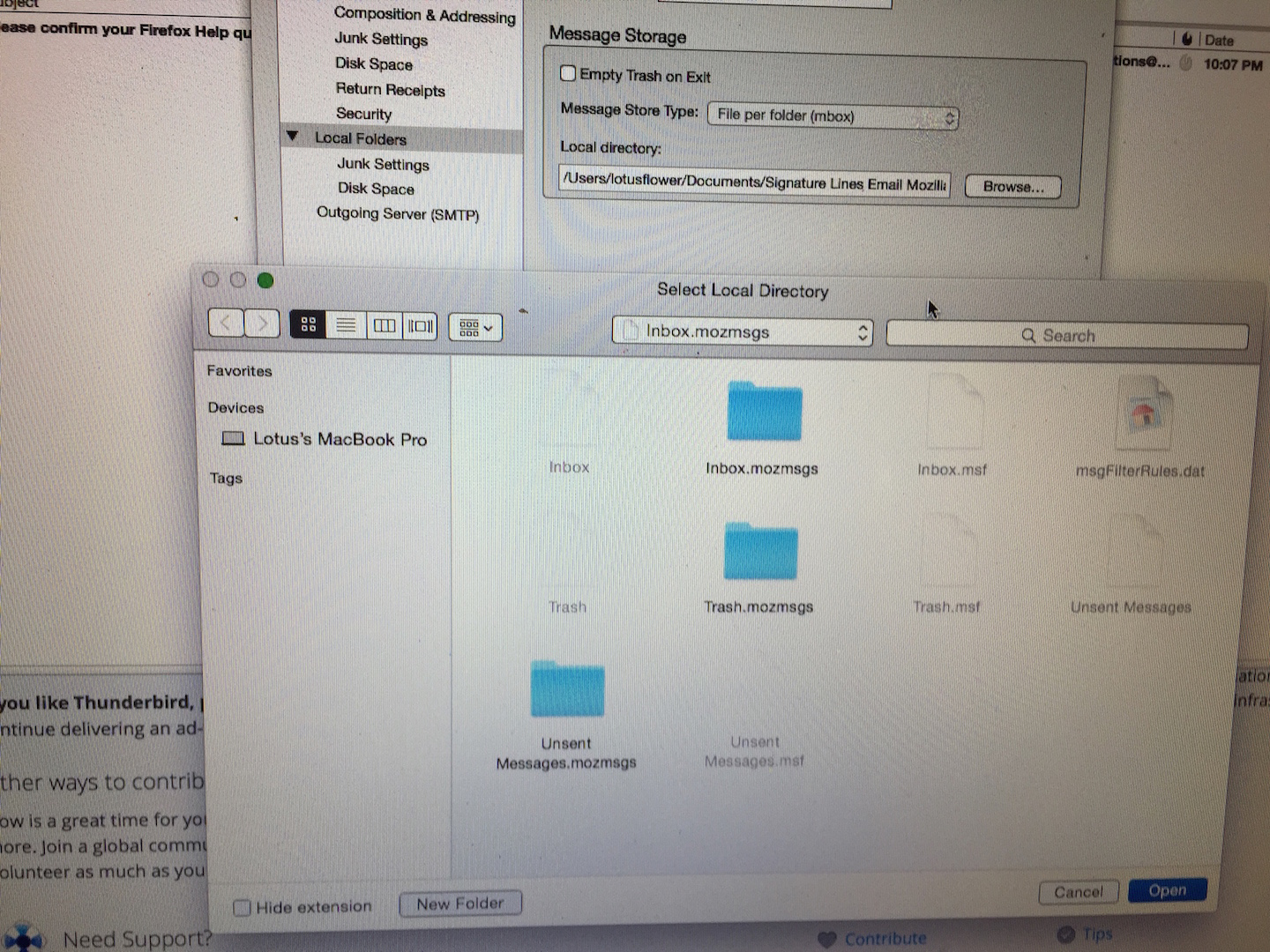When changing signature line through Account Settings I inadvertently deleted or reset my menu bar so no emails or folders in the inbox. subfolders missing
I guess I should start by saying the obvious, I'm not very savvy technology wise. I was going into account setting to change my signature line on email as I had a message about being away. I've done this many times. But, I must have not remembered correctly. Whatever I put in the box that hold my signature line, ended up taking away all my inbox folders and subfolders on the left side bar of my mozilla mail. Have I lost all my mail?
At one point, when I was trying to change the signature line setting and choosing another prestored line, the signature line ended up being listed where my inbox folders should be.
How do I restore to the correct settings so that all my inboxes and subfolders are restored?! with all the emails attached? sure hope someone can help. thanks you!!
모든 댓글 (2)
andreaw said
I guess I should start by saying the obvious, I'm not very savvy technology wise. I was going into account setting to change my signature line on email as I had a message about being away. I've done this many times. But, I must have not remembered correctly. Whatever I put in the box that hold my signature line, ended up taking away all my inbox folders and subfolders on the left side bar of my mozilla mail. Have I lost all my mail? At one point, when I was trying to change the signature line setting and choosing another prestored line, the signature line ended up being listed where my inbox folders should be. How do I restore to the correct settings so that all my inboxes and subfolders are restored?! with all the emails attached? sure hope someone can help. thanks you!!
re : Whatever I put in the box that hold my signature line, ended up taking away all my inbox folders and subfolders on the left side bar of my mozilla mail.
According to the image you have not been doing anything to do with signatures for the mail account.
You have accessed 'Local Folders' which is a special mail account. Under Message Storage, there is 'Local Directory' which points to the storage location of 'Local Folders' mail account in your profile.
However, your image does not point to any profile. You have clicked on 'Browse' and then selected your signature folder which is not the location of email storage.
You need to click on 'Browse' again and select the directory of 'Local Folders' which is in your profile.