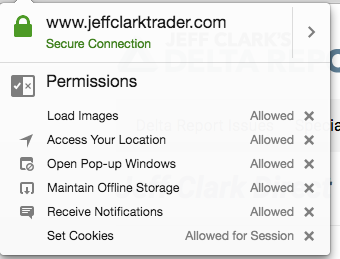Not receiving Push Notifications
I would like to receive push notifications from a website and have gone through the steps of giving that site permission to send notifications (by right clicking on the website -> View Page Info and changing all the settings for this site) but am still not getting this site's notifications. I using Firefox 54.0.1 on a Mac running OS 10.10.5. I'm attaching the site's preferences settings here for your review.
모든 댓글 (2)
When I visited that site for the first time, the popup appeared, but not as a "general" Firefox popup asking for permissions in the top left. Clicking "Don’t allow", then removing cookies, cache, offline website data and other things did not make it return. All this makes me think the popup originates from the website itself and hence your choice is remembered, possibly based on IP and other IDs.
However, did you notice the blue "Get notifications" choice on the right side of the page? I think that’s what you see after dismissing the first one, possibly offering what you need. Also see here (look for "notif").
Does this help?
In another thread or on another site, someone mentioned there is a central control for notifications in MacOS that can block all notifications from all sites in Firefox. If you can find such a thing, make sure that Firefox isn't blocked from displaying notifications in there.