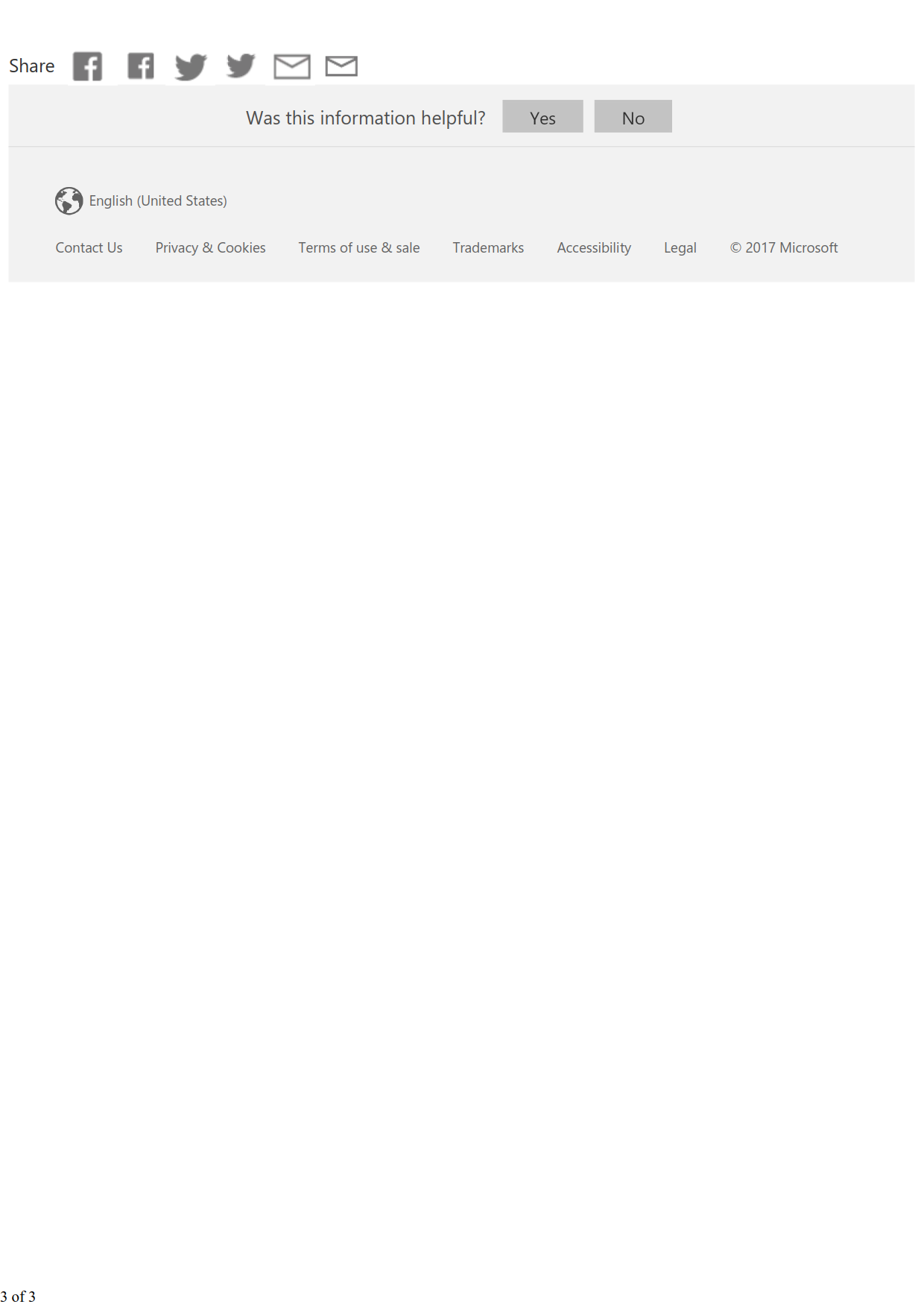Print preview not working on certain websites (including microsoft pages) in a fresh firefox v50.1.0 profile but working flawlessly on IE and chrome
I am using Firefox v50.1.0 32bit on Windows 8.1 pro x64.....(Chrome v50 and IE v11) . On a fresh profile (newly created) i tried printing preview for MS-Word 2016 keyboard shortcut page https://support.office.com/en-us/article/Keyboard-shortcuts-for-Microsoft-Word-on-Windows-95ef89dd-7142-4b50-afb2-f762f663ceb2 but it just does not work (see attached images) only prints 3 images(just as it shows in the print view....>changing portrait|landscape|page margins|show back ground etc doesn't change anything) and improperly at that. However it seems to print all the pages in (and correctly at that) in IE and chrome....(both of their print view shows all the pages in their entirety which Firefox doesn't) .. I am using two pdf printers Nova Pdf v8.6 and Tracker PDF-Xchange Standard v7( I am sure both of them are doing their work properly as I can print to pdf exactly as it appears in print preview) Tried using system print dialog box (print.extend_native_print_dialog) but that also doesn't work...Also resetting printer configs doesn't apply to me as profile is fresh.... Is it just me??Any suggestions?? Best Regards
글쓴이 annonboyz 수정일시
모든 댓글 (3)
I'm seeing the same on Linux. I don't know what is wrong.
You can try to use select all (Ctrl+A) on the web page and the use print selection. That works for me (I used print to PDF).
cor-el said
I'm seeing the same on Linux. I don't know what is wrong. You can try to use select all (Ctrl+A) on the web page and the use print selection. That works for me (I used print to PDF).
Thanks cor-el for the swift reply....Yes printing selection does work but its just a work around for now( inefficient at that )...I hope Mozilla releases fixes for this ...
On web pages I encountered, the Ctrl+A trick does not work. See the post titled "Why do Print Preview and Print fail badly for some web pages?" It gives the following two HTML examples.
https://www.panamintcity.com/backpacking/panamintbackpacking.html http://cnx.org/contents/[email protected]:RCFtg_5-@7/Rotation-Angle-and-Angular-Vel