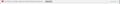How do I turn off the notification bar "Your Firefox is out of date ..."
When I open Firefox a notification bar tells me Firefox is out of date and to update. It's annoying, and not appropriate to my needs at this moment. I'm running v43.
Could you please advise how I can turn this notification off.
선택된 해결법
Thank you again for suggestions.
The notification bar has been irregular, and I'm sure the heartbeat message is only new.
The Heartbeat addon is not installed.
The Heartbeat Wiki https://wiki.mozilla.org/Firefox/Shield/Heartbeat gives instructions for opting out of the survey, which I have done.
open about:config set browser.selfsupport.url to ""
So far, have not seen the bar return.
Fingers crossed here, but if it does return I shall post again.
문맥에 따라 이 답변을 읽어주세요 👍 0모든 댓글 (13)
I've never seen that bar, but I've never intentionally run such an old version of Firefox. Maybe someone who always runs an old version will know how to hide it. Most likely that person is not volunteering on this forum, however!
Meanwhile, why Firefox 43?? Version 43 is not secure; Mozilla discloses security flaws after each new release. If something is holding you back from upgrading to Firefox 49, please let us know so we can suggest solutions or workarounds.
(Edited out what I thought was your version because you posted using PaleMoon.)
글쓴이 jscher2000 - Support Volunteer 수정일시
I stayed at ver 46. I don't get any notice like that.
Type about:preferences#advanced<enter> in the address bar.
Under Advanced, Select Update. Check the settings.
Thank you Jscher2000 & FredMcD
You have both supplied answers previously when I sought solutions and I appreciate your contributions.
The update option is "Never check for updates".
I deliberately chose that because I update software on my own schedule and now spend far less time having to solve software problems. (Unless something like this comes up!)
Maybe the message is coming from your home page. Many sites do urge users to keep their software up-to-date.
A screenshot of that notification bar might help us.
선택된 해결법
Thank you again for suggestions.
The notification bar has been irregular, and I'm sure the heartbeat message is only new.
The Heartbeat addon is not installed.
The Heartbeat Wiki https://wiki.mozilla.org/Firefox/Shield/Heartbeat gives instructions for opting out of the survey, which I have done.
open about:config set browser.selfsupport.url to ""
So far, have not seen the bar return.
Fingers crossed here, but if it does return I shall post again.
FredMcD said
I stayed at ver 46. I don't get any notice like that.
blindfriar said
I'm running v43.
If you two want to use older versions then to be safer with security updates you should consider the Firefox 45 ESR as it gets security fixes with allowed stability fixes. A ESR version will never update to a Release version as they are different channels. https://www.mozilla.org/firefox/organizations/faq/
The Firefox 46 and more so 43 are vulnerable as it does not have the security sixes taht Firefox 45.4.0esr and 49.0.2 has. https://www.mozilla.org/security/known-vulnerabilities/
글쓴이 James 수정일시
Where does that appear? Top of the page content area, below the Toolbars UI? Or at the bottom of the browser window; where the StatusBar used to reside?
I don't think that is directly related to the Heartbeat Telemetry, which is off by default, anyways. I have seen other, similar messages like that at the top of the page content area, but only infrequently and usually never the same as the one before.
With the work that has been done from time to time with the Notifications API for parity with other browsers and for HTML5, I wonder if that API is 'connected' to that?
FredMcD said
Does it have the add-ons signature enforcement?
Firefox 45 ESR is basically based on Firefox 45 Release but with updates for security and even allowed stability fixes. A version on ESR channel generally gets eight updates (unless Mozilla extends for 45esr) so 45.8.0esr will be out when Firefox 53.0 is Released.
Thank you.
Thank you to everybody for your suggestions and also your advice on ESRs.