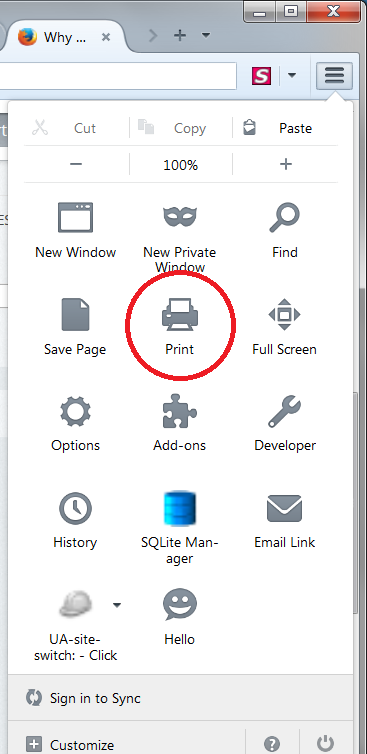Why does my Print Preview Button keep moving?
Ever since I went to Firefox 39. each time I restart Firefox, my Print Preview button has moved from its original location to the right side of my Menu Bar. It will go back automatically top its original position each time I open the Customize screen without me taking any action.
What should I do to get it to stay in its original location?
모든 댓글 (5)
Is it the Print button that starts off on the graphical menu (says Print, but calls up print preview) or is it an add-on button? If it is an add-on button, which add-on adds it?
It is the Print Preview button that I added to the menu bar from the button customization screen that has a multitude of buttons that can be added to the toolbars. It is provided by the Add on "Toolbar Buttons 1.1.1".
The most recent review for that extension mentions "I like to put the buttons from the Mail Toolbar on the Menu Bar. Doing that makes it so that the order of the buttons isn't maintained." So possibly it's a bug. The developer asked for more information about the problem. You could raise the issue here: https://codefisher.org/forum/2/
Thanks I posted the issue on the site and will reply here if I get a response.
You can also look at this extension:
- Universal Print: https://addons.mozilla.org/firefox/addon/universal-print/