
firefox crashed tabs recovery
My Mozilla Firefox Browser crashes and tabs had closed. I want to recover my tabs.
Crash ID: bp-0ef6b44b-1139-4ba9-9f7f-762102131016
Crash Date & Time :- October 16, 2013, 9:42:34 PM
All Replies (2)
That crash report is empty, which means there is no info. Can you post more crash reports.
Please follow the steps below to provide us crash ID's to help us learn more about your crash.
- Enter about:crashes in the address bar (that's where you enter your website URL) and press Enter. You should now see a list of submitted crash reports.
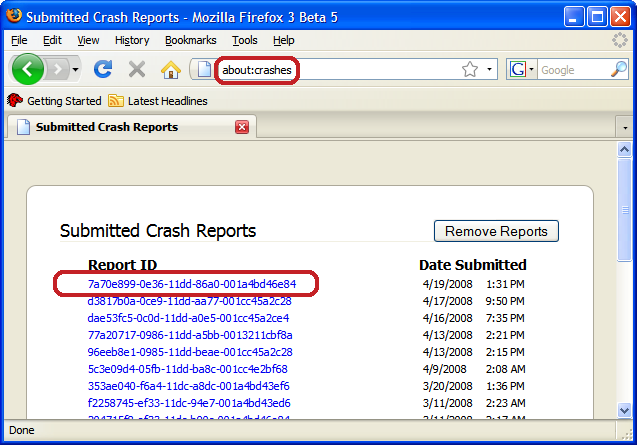
- Copy the 5 most recent crash ID's that you see in the crash report window and paste them into your response here.
Thank you for your help!
More information and further troubleshooting steps can be found in the Troubleshoot Firefox crashes (closing or quitting unexpectedly) article.
bp-9cd0efb5-62cc-4062-a869-6ece62131019 10/19/20136:36 PM bp-0ef6b44b-1139-4ba9-9f7f-762102131016 10/16/20139:42 PM c02fb841-8e12-45a0-a149-6d3cda81b57b 10/13/201310:47 PM bp-6f832f0a-353e-4ce9-bbae-089472131013 10/13/20139:20 PM a7f276fa-8ee3-472c-b7cc-9261cf586f64 10/10/20137:25 PM
