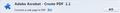Adobe Acrobat -Create PDF 1.0 does not work in FireFox 4.How do i directly convert pages to PDF??Why is that your products are not backward compatable.U people are in the IT industry and should know this.Shame on You people.learn somthing form the IE team
While Updating to Fire Fox 4. It said Adobe Acrobat -Create PDF 1.0 is not supported.How come 3.6 supports but not 4. I believe you people have never heard of the term "Backward Compatibility" .U people will loose your customer/support base if every new version doesn't support some existing stuff.
All Replies (4)
Try Nightly Tester Tools to force addon compatibility.
Modified
The answer you are seeking is here from Adobe, not quite a resolve yet, but getting there!
It appears that Firefox has gone sideways concerning a PDF printer. After installing Firefox 4.0.1 and finding no Adobe PDF printer available, I went to my Windows 7 Control Panel > Programs and Features > (my version of Adobe Acrobat) > selected my version of Adobe Acrobat for re-installation.
After that re-installation was completed (luckily Adobe had just recently performed an online automatic update of my version of Adobe Acrobat; otherwise, I would have likely been forced to pin down and install any updates to the re-installation of an an older version of Acrobat ), an Adobe PDF printer was added to my Firefox list of printers. Unfortunately, my first crack at using that Adobe PDF printer failed with an error message indicating that Adobe Acrobat Create 1.0 did not work on Firefox.
But what the Firefox print list did have was a printer labeled "DocuCom PDF Driver." So, I selected that DocuCom PDF Driver and, poof, that selection saved all the text of the web page I wanted converted to a PDF file (but without most of the graphics), which is almost all that I wanted anyway, and, as a bonus, that conversion created an Adobe PDF file (but without interactive features, which is what I did want and which my copy of Adobe Acrobat Pro Extended is capable of creating .)
And after that Adobe PDF file was cranked out, I tested the Firefox print feature again, but this time selecting the Adobe PDF printer from that list for conversion of a web page to an Adobe PDF file and, poof, that Adobe PDF printer is now operational (but again without creation of a PDF file with interactive features).
I just cranked out another Adobe PDF file of this Firefox web page upon which I am preparing this reply, using the Adobe PDF printer from the Firefox list of printers (ignoring the above-described error message), selecting the Adobe PDF setup icon indicating that an Adobe PDF file was ready for saving, and then saving the file.
End of story.
Update: Adobe PDF printer in my Firefox is working fine, bizarrely, now working with full text and graphics conversion, but still no interactive feature within a PDF file as provided by Adobe Acrobat Pro Extended.
Modified
Problem Solved FINALLY !
Solution:
I just updated my Adobe Acrobat X Pro to Version 10.1.0.By the way, I have to complain, Adobe is really slow in solving this problem... Here is the official link for the Adobe Acrobat update.<click me!>http://www.adobe.com/support/downloads/detail.jsp?ftpID=5135<click me!>
After update, the extention changed from "Adobe Acrobat -Create PDF 1.0" into "Adobe Acrobat - Create PDF 1.1". And the "Adobe Acrobat - Create PDF 1.1" is compatiable with the firefox 4.0.1. A screenshot is attached as a proof.
Modified