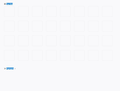Firefox v65.0.2 start page not showing any content
Firefox suddenly doesn't show any content on Start page, even though I have done a reset/refresh and checked and rechecked the appropriate settings in options. I am running Windows 10, and have used FireFox for years without a problem.
Any suggestions short of a complete uninstall of the browser?
Thanks, Robb
Chosen solution
Problem resolved...finally!
Set the start page back to Blank, then set it back to display Most Visited Websites...and the page displayed correctly!
Thanks for your various suggestions!!
Read this answer in context 👍 0All Replies (13)
Are you able to access the web? If not,
Some problems occur when your Internet security program was set to trust the previous version of Firefox, but no longer recognizes your updated version as trusted. Now how to fix the problem: To allow Firefox to connect to the Internet again;
- Make sure your Internet security software is up-to-date (i.e. you are running the latest version).
- Remove Firefox from your program's list of trusted or recognized programs. For detailed instructions, see
Configure firewalls so that Firefox can access the Internet. {web link}
Start Firefox in Safe Mode {web link}
A small dialog should appear. Click Start In Safe Mode (not Refresh). Is the problem still there?
Yes, I can access the Internet through FF, and those tabs all work correctly, It's just the Start Page that shows no content whatsoever, only the outline of boxes that would contain thumbnails of most visited websites. Also, I did restart in Safe Mode (no addins enabled), and it did not resolve the issue.
What are you using as the start page?
I have the start page set to 'Most Visited Websites'.
Yes, exactly.
Are bookmarks and history working normally? I think one possible reason for blank "Top Sites" squares is when the database is inaccessible. This article describes that problem: Fix "The bookmarks and history system will not be functional" error message.
After a Refresh, your old list of pinned sites is not migrated. There was a recent thread on how to recover that list: lost all previous saved websites after firefox refresh.
Here's what it looks like (jpg attached)
Regarding the screenshot, did you select all the content in the page (for example, using Ctrl+A) to get the headings to be white on blue, or does it come up white on blue even if you haven't selected anything in the page?
I opened a new tab (+), then captured the page using Windows snipping tool.
Chosen Solution
Problem resolved...finally!
Set the start page back to Blank, then set it back to display Most Visited Websites...and the page displayed correctly!
Thanks for your various suggestions!!
Glad to help. Safe Surfing.