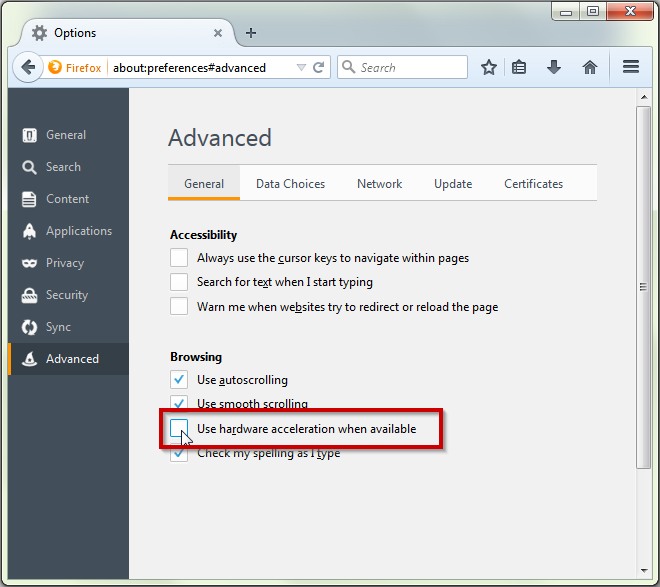Browser goes completely black and I have to shut the browser down and go back in, why?
Browser goes black in all tabs, can't do anything, refreshing the tab does nothing. I have to close out the browser completely and restart the browser. it's happening every day and it never just comes back to regular, I have to literally close the browser out. A
All Replies (1)
hi, most likely that's an issue with hardware acceleration - please try updating your graphics driver, or in case this doesn't solve the issue or there is no new version available at the moment, disable hardware acceleration in the firefox menu ≡ > options > advanced > general (that setting will take a restart of the browser to take effect).