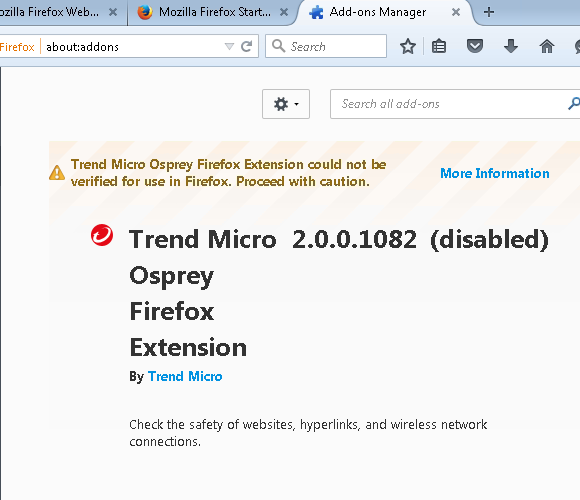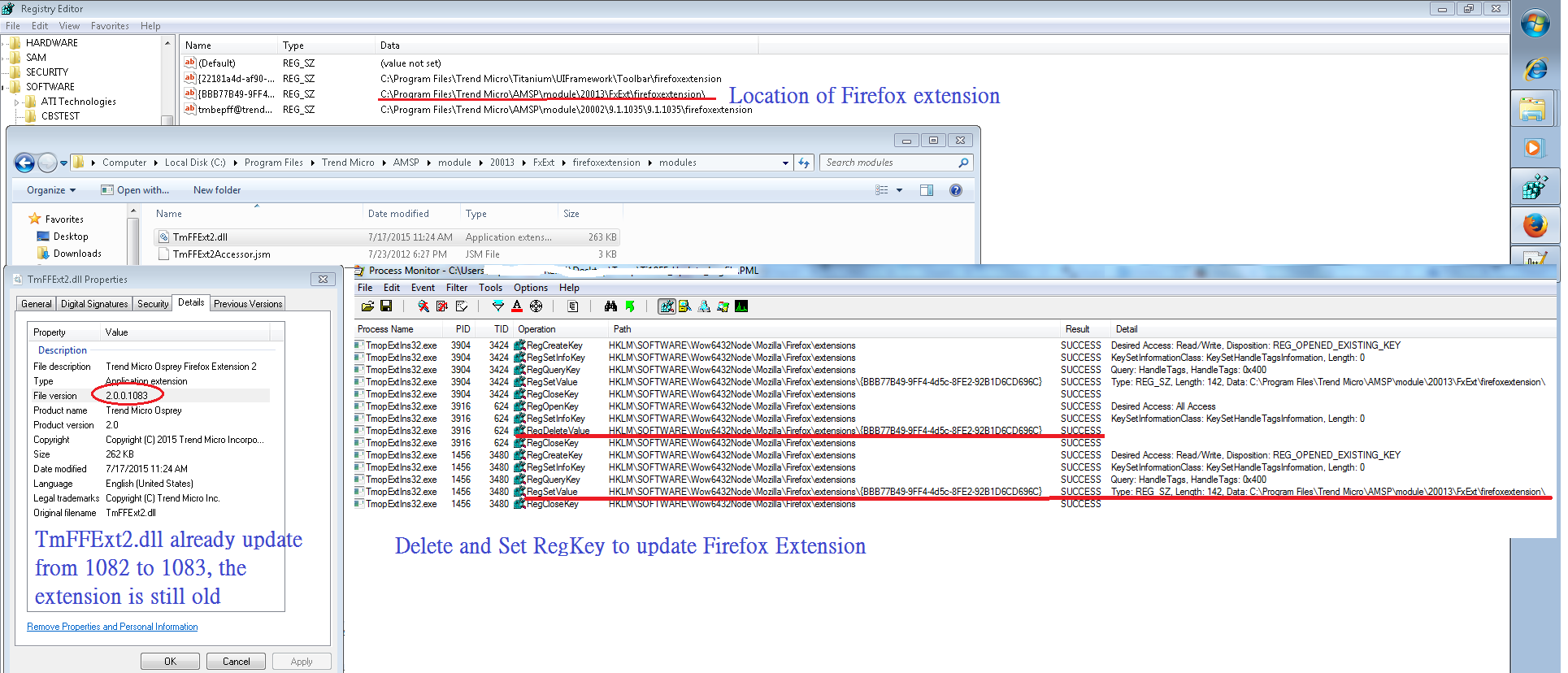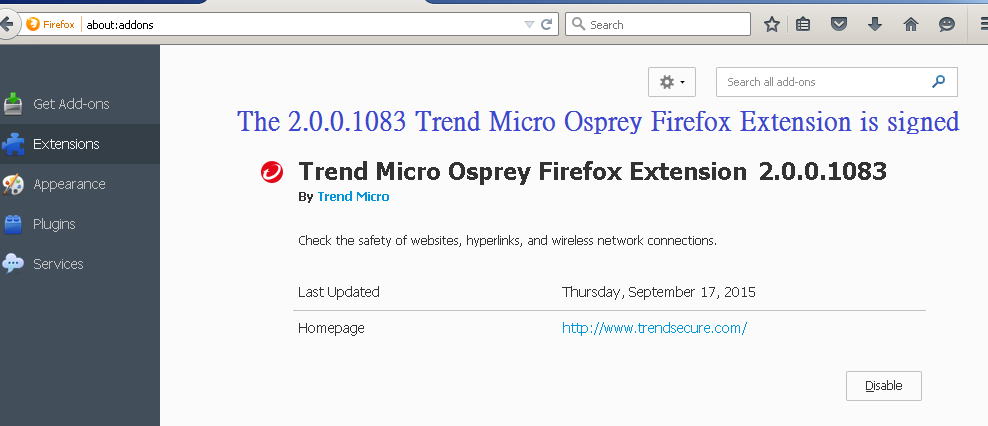How unlisted Add-on updated by Firefox?
Update Firefox to 40.0.3 and the Add-on become not be verified since it's unsigned.(Ref. P1.png) We uninstall the unsigned Add-on and install signed Add-on to Firefox. But the Add-on still show not be verified. (the same as P1.png) We fould the profile isn't updated immediately C:\Users\amspqa\AppData\Roaming\Mozilla\Firefox\Profiles[default profile]\extensions.json (Ref. P3.png) But after waiting for about 20 mins or more, the newer signed version would be verified and loaded. My update Add-on is trend_micro_osprey_firefox_extension-2.0.0.1083-fx-windows.xpi
I would like to know is there any way we could make Firefox update and load the signed Add-on immediately?
All Replies (9)
Can you post the link to check it? Your picture did not show the add-on was signed.
For now, unsigned can still be used.
Could you tell me how and when will trigger Firefox update the extension profile? C:\Users\amspqa\AppData\Roaming\Mozilla\Firefox\Profiles\[default profile]\extensions.json
P4.png to explain update flow, and P5.png shows Trend Micro Osprey Firefox Extension is signed
Take that up with Trend Micro. That extension isn't hosted at the Mozilla Addons website and it looks like the updateURL is "null" = no setting - so I don't know where that "20 minute delayed update" is coming from.
Overall, the "signing" has once again postponed and won't be in effect until [at least] Firefox 43 is released in December, per a recent announcement.
https://blog.mozilla.org/addons/2015/09/16/extending-the-deadline-for-add-on-signing/
Could you help answer the question below? or is there any document to introduce this flow?
Could you tell me how and when will trigger Firefox update the extension profile? C:\Users\amspqa\AppData\Roaming\Mozilla\Firefox\Profiles\[default profile]\extensions.json
I don't think that extension will update by itself via Firefox. "updateURL" is "null" which indicates it isn't going to look for an update outside of Firefox / Addons.Mozilla.Org, and that extension isn't hosted at Addons.Mozilla.Org . Plus the "description" shows that that extension is loaded in C:\\Program Files\\Trend Micro\\... - not directly installed into Firefox; the Trend Micro must set a Registry string in order that Firefox finds that file to actually install it into Firefox. Then there's the "foreignInstall" pref, meaning a 3rd party add-on installation; not thru the add-on manager directly - IOW, a backdoor via the operating system.
Appears that extension is part of a Trend Micro application and that application will look for an update for that extension all by itself via the "addon listener" - if I read the toolkit/~/test_update.js file correctly.
what is addon listener? Where can I get toolkit/~/test_update.js ? Is there any log of firefox that I could check if my update is success?
There isn't going to be any "log" inside of Firefox for updating that extension; updates are handled outside of Firefox via Trend Micro.
toolkit/~/test_update.js is located deep in the omni.ja "zip" file which is located in the Firefox program files folder.
https://developer.mozilla.org/en-US/Add-ons/Add-on_Manager/AddonListener
As I mentioned before, please see Trend Micro for help with issues regarding the timeliness of updates for their Firefox add-ons - the "update path" goes thru their application and their updates server; not thru Firefox or AMO.
If I understand the problem, Firefox correctly detects there is a new version of an extension that requires user approval, but the information it displays about the extension is for a previous version instead of the new version.
The feature of Firefox prompting the user to approve any "external" extension that is discovered through the Windows registry goes back many years. The format of the extension data file(s) has changed a few times, so perhaps during that process, an error has led to showing a mix of old and new information? Bugs can be reported here: https://bugzilla.mozilla.org/.
In the short run, can you force an updated read by exiting and restarting Firefox? Or is that what you are hoping to avoid?