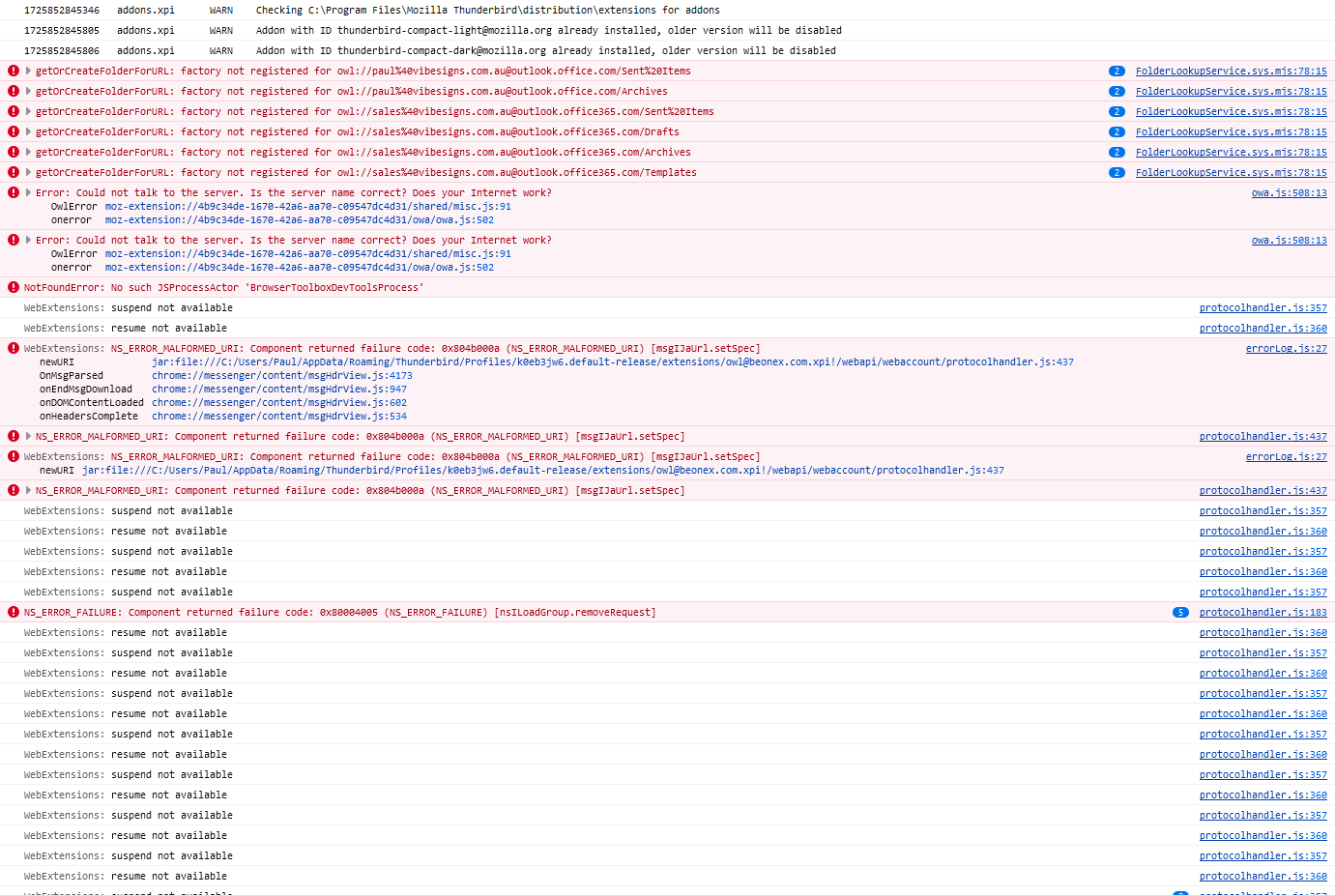Message filter from one email account to another deletes body of text when received in second email account. (OWL)
Hi, I use Thunderbird as an email client from Office 365. Thunderbird requires OWL to work with 365 and it is installed and working.
I have an email account associated with my website. "Sales@" Thunderbird filters the message on arrival and sends it to "Paul@" When receiving into "Paul@" the body of the email is blank. (only certain emails. not all). This has only just begun in the past 2 weeks. Because the message is moved in Thunderbird, there isn't a copy of it in 365.
Please see Attached image of errors from Ctrl+Shift+J.
Thanks, Paul.
Modified
All Replies (1)
Have you contacted the OWL author for support?