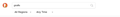Unable to see "Images" in search result page
When I query a subject, I cannot see the following choices under the search bar: "All", "Images", "Video", "News", "Maps", "Shopping" and "Settings". It only happens once if I restart my computer, but after that I only see "All Regions" and "Anytime" below the search bar.
All Replies (1)
Are you using the built-in DuckDuckGo search in Firefox, or using their add-on, or submitting searches through the box on their home page or results page? To compare:
This is a typical DDG search results page if you use the address bar and Firefox's built-in DDG plugin:
https://duckduckgo.com/?t=ffab&q=puppies&ia=web
This is the DDG home page (using the standard address, not a custom URL with a different theme):
This is a typical DDG search results page if you search from that home page:
https://duckduckgo.com/?q=puppies&t=ha&va=j&ia=web
Then if you search again from that results page:
https://duckduckgo.com/?q=kittens&t=ha&va=j&ia=web
Do all/any/none of those look correct?