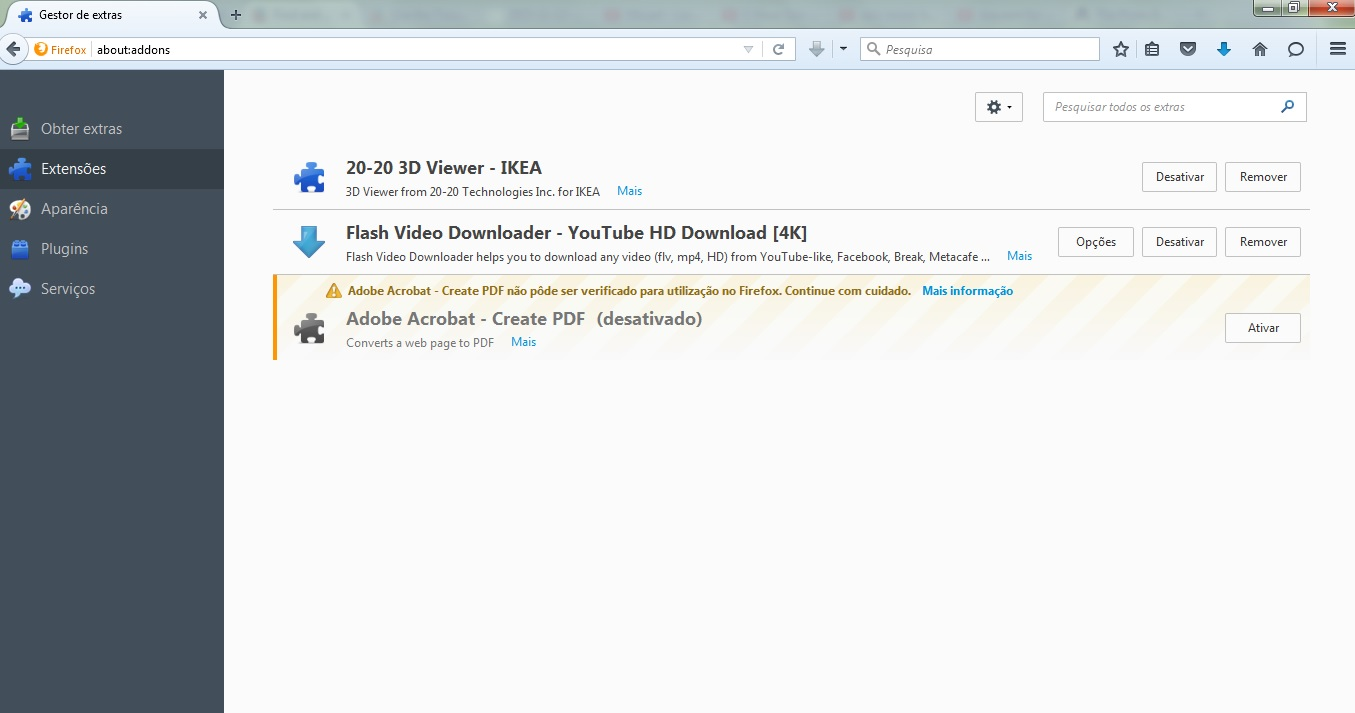When i scroll down a certain webpage, browser reloads the page back to the top, this happens even if i change browser,..why??? Please HELP!
When i scroll down a certain webpage, browser reloads the page back to the top, this happens even if i change browser,..why??? Please HELP!
Chosen solution
Hi, just wanted to share that it was indeed that EDUAPP making the problem in all browsers. I installed the application suggested (Reason Core Security) made a full scan wich identified EDUAPP and then removed it from computer. The problem was still there but after restarted the PC and the problem is gone now, and the page loads normal. Thank you very much jscher2000 and FredMcD for all support !
Read this answer in context 👍 0All Replies (20)
If this happens on another browser also, then the problem is the web page.
Separate Issue; Your System Details shows;
Installed Plug-ins
Adobe PDF Plug-In For Firefox and Netscape 15.9.20069
Adobe PDF Plug-In For Firefox and Netscape 11.0.9
Having more than one version of a program may cause issues.
You must remove the older programs. Then get the current full installer.
Adobe PDF Plug-In For Firefox and Netscape: Adobe Reader Version 2015.009.20069 Note: McAfee Security is offered in the download.
Thank you for the feedback, although I contacted the webpage support and they tested and said was fine, and seems that nobody complained.
Any suggestions?
Post a public link to that page.
Many site issues can be caused by corrupt cookies or cache.
- Clear the Cache and
- Remove Cookies
Warning ! ! This will log you out of sites you're logged in to.
Type about:preferences<Enter> in the address bar.
- Cookies; Select Privacy. Under History, select Firefox will Use Custom Settings. Press the button on the right side called Show Cookies. Use the search bar to look for the site. Note; There may be more than one entry. Remove All of them.
- Cache; Select Advanced > Network. Across from Cached Web Content, Press Clear Now.
If there is still a problem, Start Firefox in Safe Mode {web link} While you are in safe mode;
Type about:preferences#advanced<Enter> in the address bar.
Under Advanced, Select General. Look for and turn off Use Hardware Acceleration.
Poke around safe web sites. Are there any problems?
Then restart.
The website may be programmed to reload automatically. This can be done via JavaScript or a meta tag.
Can you post a link?
Hi everyone, thak you for quick reply. FredMcD: i did all of that (except starting in safe mode) and did not work. I have private navigation always enabled.
the webpage:
cor-el thank you, the website is: http://troca-se.pt/ultimos-itens
I see the problem. The web page is not fully loaded. When you get near the current bottom, more of the page is loaded. And again, and again . . . . . .
Yes , and it drags me back to the top. I scroll down and the page loads and drags me back to top again... Is that only me ??? Because i contacted them and they said the page was fine...
I don't know why yours goes all the way to the top. Adding content to the end of the page should only change the scroll bar position and size and not move the part you are viewing.
bluemike said
I have private navigation always enabled.
Did this problem just start in Firefox 42? Perhaps the anti-tracking feature of private browsing is interfering with the loading. You can temporarily suspend that by clicking the shield icon on the left end of the address bar. This article has more information: What happened to Tracking Protection?.
I think the problem started in the last update because i never had problems accessing the site before. Although, after this problem started, i tried to open rge page with IE (wich i do not use) and the it was the same thing, also installed Google Chrome and had the same problem and only on that webpage.
I turned off the tracking protection (clicking on theshoeld) on that webpage and the problem still persists.
Hmm, maybe your security software updated and is now modifying pages in some subtle way that doesn't cause symptoms on other sites. It's hard to diagnose such things, but you could try turning off any web filtering feature to see whether that changes things. For example, Avast Web Shield, Kaspersky URL Scanner (others have this feature but I can't recall the specific names).
I am not using any at the moment, just the windows defender and windows firewall.I had some time ago Ad-Aware(lavasoft) I have ccleaner though.
I see some content being blocked by Tracking Protection, but that isn't causing problems for me with loading the new content.
Can you post an extension list?
Are you using any content blocking extensions?
How do i post an extension list? And how can i check for blocking extensions content?
Hi bluemike, follow cor-el's link regarding the support information page. On that page, you can scroll down to the Extensions heading, use your mouse to select from there through the end of the table that follows, copy, then paste into a reply. Don't worry that it doesn't lay out nicely when posting, we're used to it.
Hi,i made a print screen of the extensions
i dont know of it helps but also made a prt screen when using the webpage.
The translation means something like: The option getpreventDefault() was discontinued. In alternative use, default+revented.
ps-prevented
Hmm, none of that seems unusual. I suspect it's something outside the browsers.
Ok, thank you. Any suggestions? I was thinking if it could be something related to java or flash?