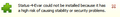How to display links on hover or mouseover
Hello,
In previous versions of Firefox, links would be displayed in the status bar when I hovered over them. For the past few releases, this doesn't happen. I would like to know if there is any setting or add-on I could use which would also links to be displayed again.
I have tried one add-on called "Link Location Bar" and I have tried adjusting various settings within "Status bar options" of the Tools menu. In addition, I have restarted Firefox with add-ons disabled. None of these had any effect on whether or not links would be displayed.
Does anyone know if links can indeed be displayed open hover or mouseover? I would just like the actual link to be displayed within the status bar before I decide whether or not I wish to click on said link.
Thanks so much.
ყველა პასუხი (6)
Hi, sakura33, see : Status-4-Evar add-on
see also(for info) : What happened to the Status Bar?
thank you
Please mark "Solved" the answer that really solve the problem, to help others with a similar problem.
Thanks for the heads-up about Status-4-Ever. Unfortunately, it wasn't an option for me since Firefox prevented me from installing it because of potential security or stability conflicts. So, cannot mark this as "Solved" as I am still searching for a solution which does in fact work and would allow for links to be displayed within the Status Bar.
ჩასწორების თარიღი:
Which other extensions do you have installed?
- Help > Troubleshooting Information
- https://support.mozilla.org/kb/Using+the+Troubleshooting+Information+page
Can you update to Firefox 13 via Help > About Firefox to see if that helps?
Did you try Safe mode as that also disables hardware acceleration?
status-4-evar probably conflicted with another extension or theme you have installed, try cor-el solutions in his reply.
thanks again
another addon that you could try is url tooltip