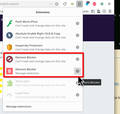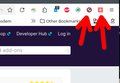PIN icon to the toolbar.
I cannot pin the extension to the toolbar. The extension is not shown in the puzzle icon dropdown, and it is not in the overflow. Please add an automatic pin to the toolbar when a new extension is added! How do I pin it now?
ყველა პასუხი (6)
What add-on? What OS? What version of Firefox?
Element Blocker. Mac OS, Sequoia 15.1.1. Firefox 132.0.2
Are you possibly using Private Browsing mode?
No, I’m not using private browsing mode.
You didn't show us which add-on so I added both. Was able to pin both to my toolbar. see screenshots
“Element Blocker” is actually the name of the add-on. I found that the toolbar will only accept so many and if it is “full”, the gear icon will not show a pin-to-toolbar option. I removed my Mozilla account icon, and had no problem adding the one I wanted.
I wish Mozilla would change this. It would not hurt to have a shorter address bar. The whole address never shows, anyway.
Thank you both for your suggestions!