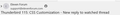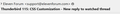Message headers in 115 have an icon and the display name and a second line with sender's address
I'm seeing this on only one of two TBird 115 PCs: on the first, in the message list, when I double-click to read the message, there's a delay of about three seconds before the message header appears, and above the subject, there's an icon and the sender's display name, and also, on a second line, the sender's address.
On the other installation, there's no icon, and the display name and the sender's address are on one line above the subject. I have no idea why the first PC has this two-line-plus-icon layout for the senders of messages. I can't find any settings that will get rid of the icon and the two-line display.
ჩასწორების თარიღი:
გადაწყვეტა შერჩეულია
Never mind. Found it. For the benefit of anyone else who has this messy header situation crop up, here's the answer: If you open an email and the two-liner with icon is showing, click More in the header toolbar (if you don't see it, right-click somewhere blank inside the header and untick Hide), then Customize at the bottom, and untick everything except Hide labels column. The top two in that small panel are the villains. Found 'em and squashed 'em! (Thanks to all who read this but couldn't help.)
პასუხის ნახვა სრულად 👍 1ყველა პასუხი (1)
შერჩეული გადაწყვეტა
Never mind. Found it. For the benefit of anyone else who has this messy header situation crop up, here's the answer: If you open an email and the two-liner with icon is showing, click More in the header toolbar (if you don't see it, right-click somewhere blank inside the header and untick Hide), then Customize at the bottom, and untick everything except Hide labels column. The top two in that small panel are the villains. Found 'em and squashed 'em! (Thanks to all who read this but couldn't help.)